
Steam Inventory Helper
The Steam inventory tool provides many utilities for users, including quick selling, buying and offering trades, price checking, and notification of new offers. It’s very helpful, especially when you are selling or buying items. It can help you find the lowest price for games.
How to use Steam Inventory Helper
- Install the Steam Inventory Helper Chrome extension from the download button given below or get it from the Chrome web store.
- You can pin the extension for quick access.
- After enabling the extension, you will be able to see different options like – Trade offers, Bookmarks, Market graph.
- Trade offers allow you to quickly pick up and count items with no duplicates or trash.
- You are ready to use the Steam Inventory Helper extension.
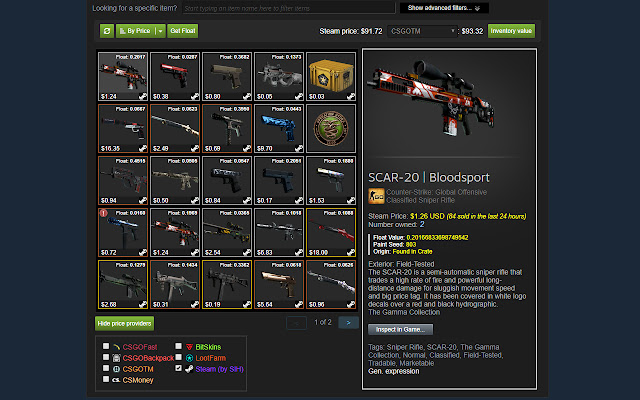
Steam Inventory Helper Extension Details
- Category: Productivity
- Installs : 1,000,000
- Number Of Votes : 7,962
- Version : 1.2
- Updated On : 3/4/2022
- Listing Languages : Deutsch, English, Français, Norsk, Tiếng Việt, Türkçe, español,
- Required Permissions : User activity
Contact Developer
- Email : csinvhelp@gmail.com
- Privacy Policy : https://steaminventoryhelper.com/privacy
- Website: https://steaminventoryhelper.com/
- Address: Tenancy 10, Marina HouseEden Island MaheRepublic of Seychelles
Submit your comment for Steam Inventory Helper
Recent Steam Inventory Helper Extension Reviews
My friend was scammed in a way I've never seen before, someone accessed his PC or steam (remotely) sold all the skins and used the balance left on his profile to buy an item that he himself (hacker) was selling..
Geovane3/9/2022/5
Njrhdev..
Njrhdev3/4/2022/5
no cagen las cosas y dejenlas como antes bien estafadores asquerosos..
Nicolas3/3/2022/5
More details about Steam Inventory Helper
You don’t want to think about the correct price for each item when you sell a stock of items. The Steam inventory helper allows you to sell any item at the best market price with a single click. Trade offers can be managed directly from this extension. You will also receive notifications on your desktop when new offers are available. The extension also calculates values directly in the trade offer window.
Check the Best Available Price:
Steam Inventory Helper allows you to sell games at a lower or higher price in different areas. However, you must go to a third-party site to verify the prices.
But Steam Inventory Helper displays these prices directly on the product page, which saves you a lot of time. It is also a very useful tool for finding the lowest price. This tool scans various stores to determine the lowest price and displays the information on Steam.
Key Features of Steam inventory Helper
- Easily display item prices in your steam inventory.
- It enables you to sell items quickly in bulk Auto accept and auto-adjust price.
- One click to quickly buy an item on the listing page.
- Displays desktop notifications for new trade offers.
- Sell items quickly in bulk and auto accept and auto-adjust price.
- Steam trading cards can be purchased directly from the game cards page.
- Blocks friend invites when the Steam level is below the threshold.
FAQ's for Steam Inventory Helper
Steam Inventory Helper enables you to auto-sell items quickly. It will provide you with exact prices from various online sources. It will also show you the lowest prices on items and games.
Currently there is no app available. You can only use it as browser extension.
Yes 100%. It is a safe & trusted extension with 1 million+ downloads.
Yes definitely. Trade offers can be easily managed directly from the steam inventory extension dashboard.

