
Color picker For Chrome
Grab Colors From Any Website With The Color Picker Extension. With Color Picker you can find color reading on any point of the browser. Simply copy the code and paste it for your use. It offers the HEX and RGB codes on any element.
How to Use Color picker For Chrome
Here are the steps to install and use our Color Picker for Chrome :
- Install Color Picker extension from Chrome store
- After installing visit any webpage from where you want to grab a color code
- Then click on the extension icon and it will enable the color picker cusror icon
- Now tap on the desired point and it will give you the info of that color code in HEX and RGB options
- Copy the code and replicate the same steps to find another color code.

Key features of Color picker For Chrome
Key features of the Color Picker :
- Pick the Color of any Pixel on the web page
- RGB Color finder
- HEX Color finder
- Easy to use interface
- 100% Reliable & accurate color picker for Chrome
Use Cases Of Color Picker
UI-UX Designers
This extension is one of the most useful tools for UI/UX and web designers. They can easily pick color codes from anywhere on the screen and use them in their creations. Or else they can also use this extension to save the RGB and HEX color codes for later.
Web Developers
Web developers often need to use different color codes while working on a project. Web developers can use this tool to accurately identify color codes from different sources and collect them in one place to use them later.
Canva Designers
Color Picker is also quite useful for picking color codes on the Canva website. While working on Canva, designers come across various templates and themes and decide they need to pick color codes to add some more designs.
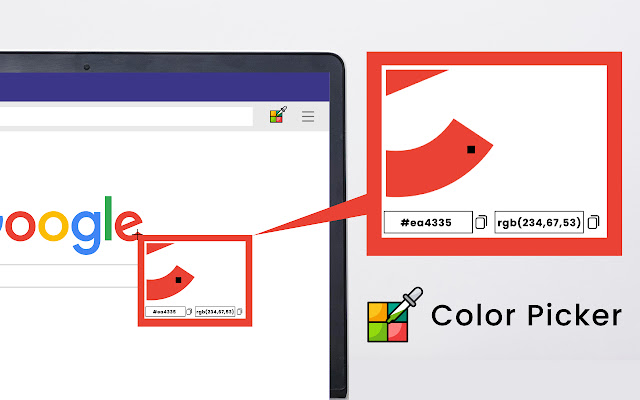
Color picker Extension Details
- Category: Developer Tools
- Installs : 62,000
- Number Of Votes : 9
- Version : 0.2
- Updated On : 1/31/2022
- Listing Languages : English
Contact Developer
- Email : colorpicker08@gmail.com
- Privacy Policy : https://unscart.com/color-picker-privacy-policy
- Website: https://unscart.com/color-picker/
Submit your comment for Color picker For Chrome
Recent Color picker Extension Reviews
Loved it
NAKUL SINGHAL07/21/2022, 5.0/5
Great
Anjali Ravindran01/21/2022, 5.0/5
awesome
Reshma shaji01/27/2022 , 5.0/5
Previous
Next
Other Details
- Required Permissions : The publisher has disclosed that it will not collect or use your data
- Browser Support : Chrome
- Do not sell visuals
FAQ's for Color picker
Color picker Chrome extension detects the exact HEX & RGB color codes of any element on the web.
Color picker Chrome extension can easily pick color from any image available online.
Color picker extension is extremely helpful for web developers & logo designers. This extension can also be useful to identify competitor websites’ color codes.
HTML color codes are triplets that represent the three colors which are red, green, and blue. With the color picker chrome extension users can easily identify HTML color codes.

