
Proxy SwitchyOmega
Proxy SwitchyOmega makes it easy to modify your browser’s proxy settings. It has a simple interface that provides all the information you need. You can set as many proxy servers as you want and switch between them easily. It allows us to open specific websites with particular proxies. It switches to the designated proxy whenever you visit these websites.
How to use Proxy SwitchyOmega
- Install the SwitchyOmega Chrome extension from the download button or get it from the Chrome web store.
- Now you need to click on either proxy or new profile.
- Do not change the Protocol and keep it the same as HTTP.
- Enter the port number and proxy IP under the server.
- You can click on the lock icon at the right corner to enter the password/username and click on save changes if you are using user-based authentication. If you are using IP-based authentication, you can proceed directly to the next step.
- You can also add the website you don’t want the proxy to use. Websites can be added in the bypass List. If you do not want the proxy to be used for all websites, you can leave this field blank.
- Click on Apply changes.
- Open a new tab and click on the extension icon and click on proxy option. Proxy can be disabled by clicking on the Direct option.
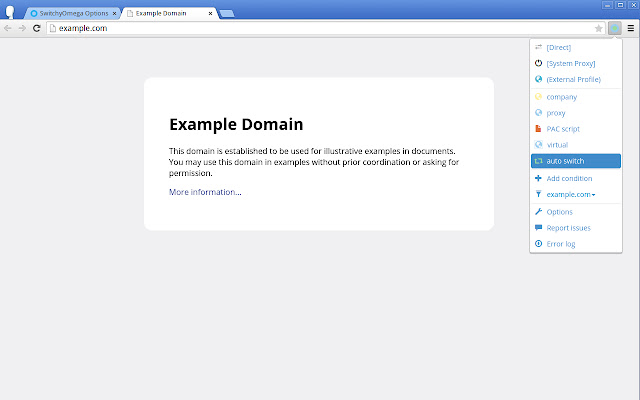
Proxy SwitchyOmega Extension Details
- Category: Developer Tools
- Installs : 1,000,000
- Number Of Votes : 3,661
- Version : 2.5
- Updated On : 11/22/2020
- Listing Languages : English, čeština, فارسی, 中文 (简体), 中文 (繁體)
- Required Permissions : The publisher has disclosed that it will not collect or use your data
Contact Developer
- Email : switchyomega@catx.co
- Privacy Policy : https://github.com/FelisCatus/SwitchyOmega
- Website: https://github.com/FelisCatus/SwitchyOmega
Submit your comment for Proxy SwitchyOmega
Recent Proxy SwitchyOmega Extension Reviews
Perfect..
Sergey3/6/2022/5
Akhil..
Akhil3/1/2022/5
Best Proxy Switcher is Switchy Omega I Like This Switchy Omega Proxy is Best...
Vpn2/25/2022/5
More details about Proxy SwitchyOmega
Proxy SwitchyOmega Chrome extension is a useful tool for rotating the IP address. It is a simple but versatile tool. Its primary functions are proxy rotation and auto-switch. It is free and works with Chrome and Firefox.
Using proxy servers for web scraping, sneaker bots, managing multiple social media accounts, and eCommerce account management is necessary. If you use data center proxy servers, you must switch between multiple proxies. They don’t rotate as independently as residential proxy servers. SwitchyOmega proxy extension allows you to easily rotate a list of IP addresses by changing proxy settings.
Each proxy profile that you create can have its own rules. You can, for example, use designated proxy profiles based on which website you visit or the program system settings that rotate IPs under specific conditions.
You Can Also Install : Udemy Course Downloader
FAQ's for Proxy SwitchyOmega
SwitchyOmega is a reliable and powerful proxy manager & proxy switcher Chrome extension. It is one of the best proxy extension to rotate the IP address.
Currently you can install SwitchyOmega extension only on Chrome & Firefox browsers. SwitchyOmega is not available for now?
SwitchyOmega is one of the most secure & trusted IP rotation extension.
Install the 100% reliable & trusted SwitchyOmega extension from the download button and easily change proxies.

