
Google Hangouts
The Google Hangouts Chrome extension allows you to stay in touch with friends via chat and video calling. You can also have a conversation with a single person or a group of people. It allows you to make conversations more real with photo emojis and group video calls.
How to use Google Hangouts
- Install the Google Hangouts extension from the download button given below or get it from the Chrome web store.
- Click on the extension icon to enable it or you can also pin it for quick access.
- Log into your account using your username and password. You can also create a new account if you don’t have any existing account.
- After signing in you will be able to see all your conversation just like Google+.
- To open a new chat window, select the name of the contact in the search bar. It will be located right next to the Hangouts extension at your bottom.
- To send the message, type it in the text box and hit the Enter key.
- Click the close (x) button in the upper right-hand corner to close the Hangout/Chat window.
- You can also share the images by clicking on the camera icon.
- You can add new people to hangout by clicking on “add contacts” icon located in the upper left corner of the chat window.
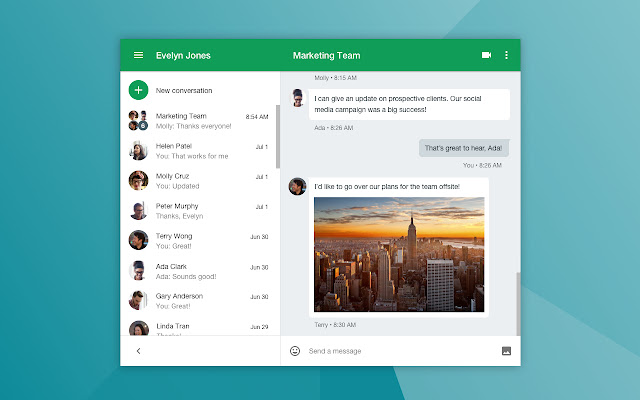
Google Hangouts Extension Details
- Category: Social & Communication
- Installs : 7,000,000
- Number Of Votes : 33,894
- Version : 2,022.1
- Listing Languages : English
- Required Permissions : Personally identifiable information, Personal communications, User activity, Website content, Authentication information
Contact Developer
- Email : mukunthan@google.com
- Privacy Policy : https://policies.google.com/privacy
- Website: http://www.google.com/hangouts/
Submit your comment for Google Hangouts
Recent Google Hangouts Extension Reviews
Haha, I'm a student and I love this app, it's really convenient because I can chat with my classmates and teachers. Don't really get notifications for my desktop though... I will only get them when I am on this account.....
Marilynne1/3/2022/5
Dimes..
Dimes25-02-2022/5
Some photos are shown but when we see it it is too different. and if is very bad..
Chirag18-02-2022/5
Previous
Next
More details about Google Hangouts
Google+ Hangouts are one of the features of Google+, but you do not need to sign up for Google+ to access Hangouts. Google Hangouts Chrome extension allows you to access Hangouts from your browser. Google Hangouts extensions offer many appealing features. You can adjust the chat window size, minimize, maximize, and hide it. Google Hangouts is used to interact with people, share your updates, talk with people over video-call, and share photos, etc.
Key Features of Google Hangouts: –
- Audio call
- Video conference
- Group Conferencing (maximum 15 participants)
- Messaging
- Easy and quick sharing of documents, PDF, files etc.
FAQ's for Google Hangouts
Google Hangouts extension enables you to stay in touch via messaging & video calling. It also lets you communicate in a single or with a group of people.
Google Hangouts is very safe and secure to use. Google Hangouts encrypts your information and your conversations to safeguard your privacy.
Google has taken down its Hangouts app from the App Store as well as the Play Store. Currently, Google Hangouts can only be used as a browser extension.
You need to visit the Chrome web store to download Google Hangouts as a browser extension.

