
On Page SEO checker
Don’t want to spend on costly SEO tools? Don’t worry, we have a solution for you. With our free website SEO checker tool, you can check multiple SEO parameters at once. Works very smoothly on your Chrome browser & no need to download any software or plugin.
How to Use On Page SEO checker
Install the on-page SEO checker extension from the Chrome Web store
- Open any website or webpage.
- Click on the Extensions at the top right corner of the Chrome browser & finally click the on-page SEO checker icon to enable the extension.
- You will get meta title and meta description details inside the Summary tab. Headers tag information can be seen in the Headers tab.
- You can also check the details of on-page images inside the Images section & track the inbound and outbound links inside the Links Section of the extension.
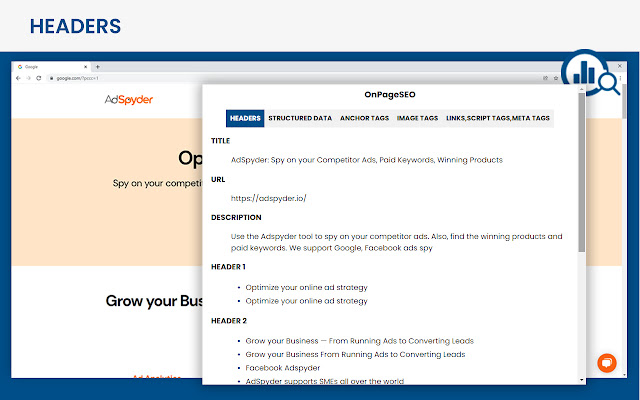
Key features of On Page SEO checker
- Meta-Title Checker
- Meta-description Checker
- H1-H2 Heading tag checker
- Anchor Text Checker
- Alt tag checker
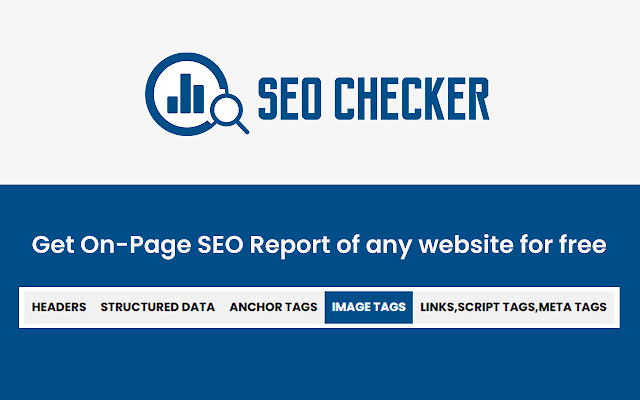
SEO checker Extension Details
- Category: Productivity
- Installs : 674
- Number Of Votes : 6
- Version : 1.0
- Updated On : 02/17/2022
- Listing Languages : English (United States)
Contact Developer
- Email : seospyder.io@gmail.com
- Privacy Policy : https://seospyder.io/privacy-policy
- Website: https://unscart.com/on-page-seo-checker/
Submit your comment for On Page SEO checker
Recent SEO checker Extension Reviews
loved it .. helped me a lot.
rahul tg03/26/2021, 5.0/5
Loved it
NAKUL SINGHAL01/28/2022, 5.0/5
Awesome
Reshma Shaji01/27/2022, 5.0/5
Other Details
- Required Permissions : Web History, User Activity
- Browser Support : Chrome
- Do not sell visuals
FAQ's for SEO checker
On page SEO checker is a simple & free to use SEO analyser tool which can be used to check Meta title, Meta description, H1 and all other header tags & it can also be used to check image alt tags.
On-page SEO checker is a trusted & ads free on page analyser tool. With this chrome extension you can check all crucial SEO parameters at once.
Download free to use on page SEO checker chrome extension & easily check Meta title & Meat description of any website.
Save your time & Download on page SEO checker extension from Chrome Web store & check image alt tags very easily.

