Custom cursor
A cool custom mouse cursor helps you personalize the web browsing experience in the Chrome browser. The Custom Cursor Chrome Extension allows you to transform your standard cursor into a fun, custom cursor. Download Custom Cursor extension now to get a stylish and elegant desktop with colorful cursors.
How to Use Custom cursor
Below are the steps to download and use the Custom cursor on Chrome :
- Install the custom cursor extension.
- Click on the extension icon next to the Chrome address bar to enable the extension
- Refresh the page with the F5 key or by using the mouse & you will be able to see your favorite mouse cursor on the screen
- Please note that your custom mouse cursor will not be visible on the Chrome web store & Google’s internal pages
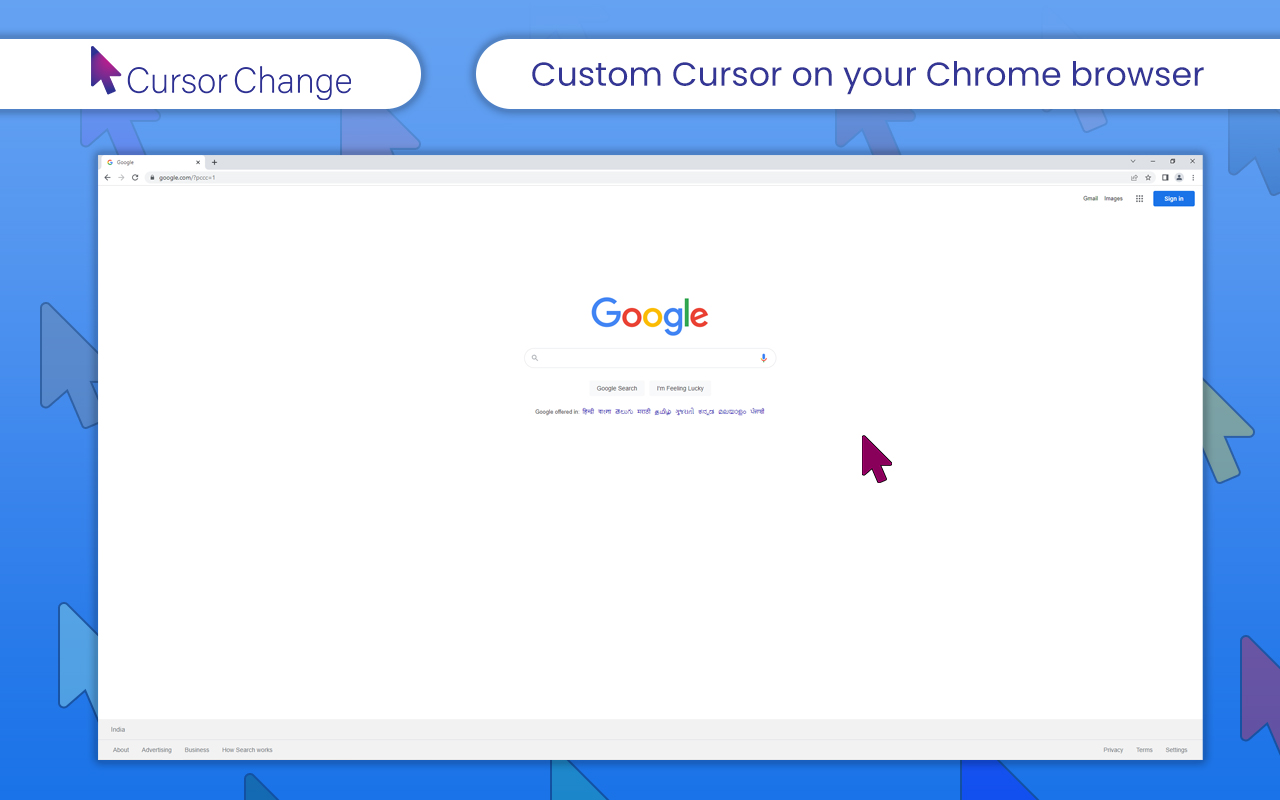
Key features of Custom cursor
- One-click mouse pointer changer
- A large and unique collection of custom cursor images
- It helps you easily locate your mouse arrow on the screen
- It makes your laptop & desktop screens more elegant by replacing the old mouse cursor
- A custom cursor highlights your mouse pointer and this makes it a lot easier for your audience to follow along when you are presenting something or recording online lectures
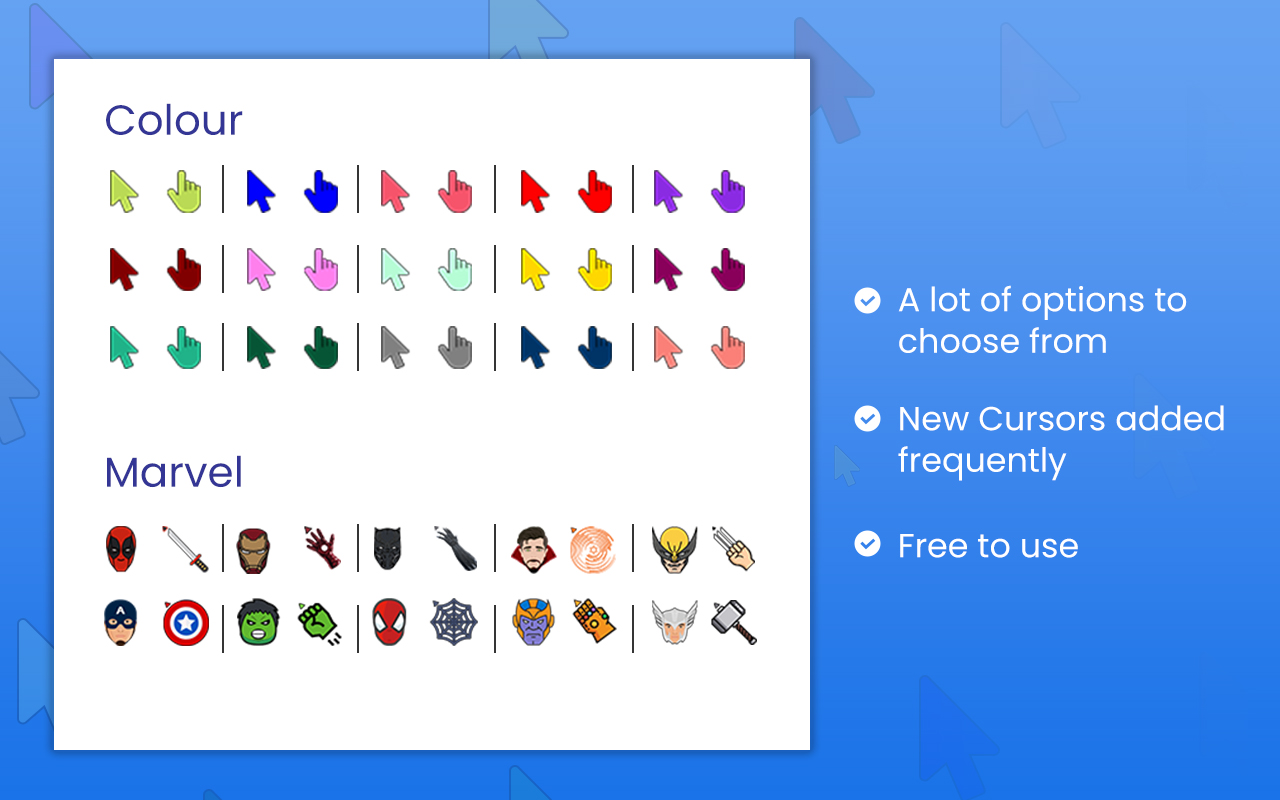
Custom cursor Extension Details
- Category: Accessibility
- Installs : 10
- Number Of Votes : 3
- Version : 0.0
- Updated On : 04/05/2022
- Listing Languages : English
Contact Developer
- Email : customcursorext@gmail.com
- Privacy Policy : https://unscart.com/custom-cursor-privacy-policy/
Submit your comment for Custom cursor
Recent Custom cursor Extension Reviews
Other Details
- Required Permissions : The publisher has disclosed that it will not collect or use your data
- Browser Support : Chrome
- Do not sell visuals
FAQ's for Custom cursor
The Custom Cursor Chrome extension lets you change your old boring mouse pointer to a new stylish mouse pointer.
Simply install the safe & secure Custom Cursor Chrome extension & select any mouse pointer from the large collection and start your work with a new attractive custom mouse pointer.
Yes you can use the Custom Mouse Cursor extension on Windows without any problem. So just install the extension & change your boring mouse cursor to a fresh charming mouse pointer.
Yes definitely in the Custom Cursor Chrome extension there are also anime mouse cursors like Thanos face and Thanos hand along with other attractive mouse pointers so you can pick & choose any anime mouse cursor from our vast collection.

