
Google Dictionary (by Google)
The Google Dictionary chrome extension provides you with instant access to definitions of terms and phrases, all without leaving your current web page. It supports only monolingual dictionaries and doesn’t allow translation.
How to use Google Dictionary
- Install the Google Dictionary Chrome extension from the download button or it can also be installed from the Chrome web store.
- Visit any web page on the internet.
- Now simply double-click on any word to check the meaning of the word.
- You can change your preferred language by clicking on “Extension options” after enabling the extension. You can also check Google Dictionary “Word History” option to save the words that you looked up.
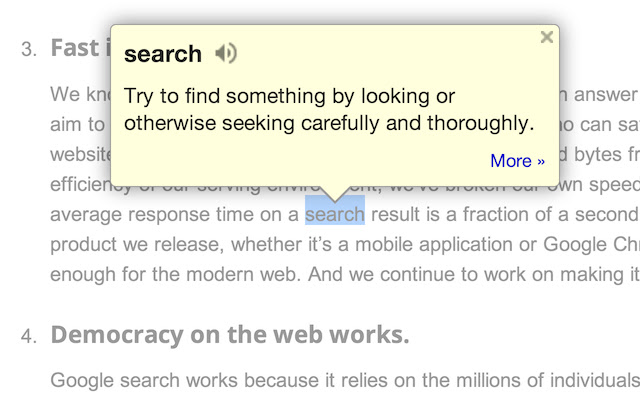
Google Dictionary Extension Details
- Category: Search Tools
- Installs : 4,000,000
- Number Of Votes : 16,621
- Version : 4.1
- Updated On : 9/27/2021
- Listing Languages : English
- Required Permissions : The publisher has disclosed that it will not collect or use your data
Contact Developer
- Email : dictionary-extension@google.com
Submit your comment for Google Dictionary (by Google)
Recent Google Dictionary Extension Reviews
It breaks and shows 'Searching...' that never resolves...
Kamran3/3/2022/5
it would be a lot better if we could "bookmark" definitions or rather save them for viewing later. this tiny addition could help a lot of students. i know i would personally love it if this feature was available...
lumi6/23/2022/5
SO USEFUL. it makes digesting wordy fics/articles/assignments so much easier and as someone who loves pretentious poetry i use the extension constantly LMAOOO.... 10/10 highly recommend <3..
jona2/25/2022/5
More details about Google Dictionary (by Google)
While browsing the internet, we often come across complicated words and phrases. It’s difficult to navigate a new website and grasp the meaning behind words. To know the meaning of a phrase without having to open a new website, Google offers a Google Dictionary Extension. The Google Dictionary extension shows the meaning of a term whenever you double-click on it. It makes it easy to find the meaning behind a word. All you need to do is double-click any word you wish to find out the definition of that word in a small pop-up. Google Dictionary can also save a history of the terms you searched for as well as their meanings. The history can be downloaded in CSV files at any time.
Supported dictionaries:
- Arabic
- Brazilian Portuguese
- Chinese
- Chinese
- Czech
- Dutch
- English (UK)
- English (US)
- French
- German
- Hindi
- Italian
- Japanese
- Korean
- Russian
- Slovak
- Spanish
- Turkish
FAQ's for Google Dictionary
Google Dictionary Chrome Extension enables users with immediate access to definitions of words and phrases without having to go to any other website.
Currently there is no app available on play store or apple app store & Google dictionary can be accessed only through browser extension.
Currently there are 18 different languages supported by Google dictionary.
Yes of course. You can set your preferred language by clicking on extension options after enabling the extension.

