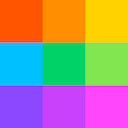
Smallpdf – Edit Compress and Convert PDF
Easy-to-use PDF tools to Edit Convert Merge Split and Compress PDF files.
How to use Smallpdf
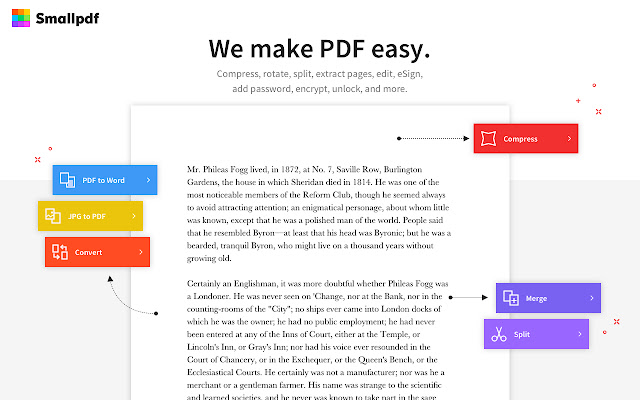
Smallpdf Extension Details
- Category: Productivity
- Installs : 3,000,000
- Number Of Votes : 2,875
- Version : 0.2
- Updated On : 3/9/2022
- Listing Languages : Bahasa Indonesia, Bahasa Melayu, Deutsch, English, Français, Nederlands,
- Required Permissions : The publisher has disclosed that it will not collect or use your data
Contact Developer
- Email : info@smallpdf.com
- Privacy Policy : https://smallpdf.com/legal
- Website: https://smallpdf.com
-
Address: Steinstrasse 21
Zurich 8003
Switzerland
Submit your comment for Smallpdf – Edit Compress and Convert PDF
Recent Smallpdf Extension Reviews
Its easy to use & a amazing extension ever...
Zaheer3/4/2022/5
Matthew..
Matthew2/28/2022/5
It is an extension with only links to the site. It doesn't work offline...
Eng.2/25/2022/5
Previous
Next
More details about Smallpdf – Edit Compress and Convert PDF
“Add Smallpdf to Chrome to increase your productivity! Access a range of tools that allow you to work online with PDFs instantly.
PDF Tools and PDF Conversions:
- PDF to Word. Excel. PPT
- Word Excel PowerPoint to PDF
- Convert images from and to PDF
- Reduce the size of your PDF
- Extract Split and Merge PDF Pages
- Edit PDF
- Rotate and Delete PDF pages
- Sign and send PDFs to get your signature
- Protect and Unlock PDF
How to use the Smallpdf Chrome Extension:
1. Any PDF can be opened in your browser
2. Choose a tool from this list
3. Wait for your file processing to begin
4. Get your new file
Smallpdf can handle many file types:
- Download the PDF
- Microsoft Office: Word Excel PowerPoint
- Images: JPG. PNG. BMP. GIF. TIFF
- -Scans: OCR can be used to convert PDFs into editable documents.
- Get Unlimited use: You can process as many files as possible with all tools
- No advertisements
- Batch Processing: You can process hundreds of files simultaneously
- Workflows: Modify your file easily in multiple tools without having to re-upload
- Work offline: Unlimited access to Smallpdf Desktop
- Digital signature: Create your digital signature and save it
- Trusted by over 20 million users each month
- You agree to the Smallpdf Privacy and Terms by installing the extension”

