
Read Aloud: A Text to Speech Voice Reader
Read aloud the current web-page article with one click using text to speech (TTS). Supports 40+ languages.
How to use Read Aloud
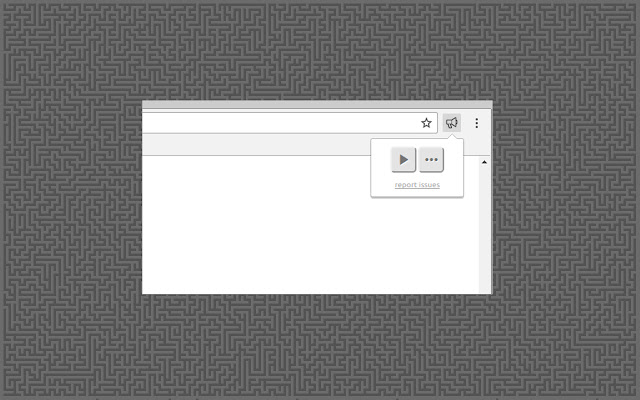
Read Aloud Extension Details
- Category: Accessibility
- Installs : 4,000,000
- Number Of Votes : 2,364
- Version : 1.5
- Updated On : 3/9/2022
- Listing Languages : English, Tiếng Việt, español, italiano, 中文 (简体), 中文
- Required Permissions : Personally identifiable informationWebsite contentAuthentication information
Contact Developer
- Email : support@lsdsoftware.com
- Privacy Policy : https://readaloud.app/privacy.html
- Website: https://readaloud.app/
- Address: 1 Park PlazaIrvine 92614USA
Submit your comment for Read Aloud: A Text to Speech Voice Reader
Recent Read Aloud Extension Reviews
Parádne a zadarmo škoda len takého hnusného hlasu pre Slovenčinu. Ale to je asi jediná TTS pre Slovensko zdarma...
Michael3/9/2022/5
Btomaek..
Btomaek3/9/2022/5
I used to love/use this extension daily.Now after an automatic updateWhy do you need access to read and change data on my google docs?!..
Iulia3/9/2022/5
More details about Read Aloud: A Text to Speech Voice Reader
Features:
- Read Aloud uses text-to-speech (TTS) technology to convert website text into audio. It is compatible with a range of web pages such as news sites blogs fanfiction textbooks publications as well as school websites for classes as well as online university courses materials.
- Read Alou allows users to select from a wide range of voice-to-text voices that are provided through the browser as well as those provided by text-to speech cloud service providers like Google Wavenet Amazon Polly IBM Watson and Microsoft. Some cloud-based voices might require an additional purchase in the app to activate.
- Read Aloud can read PDF Google Docs Google Play books Amazon Kindle and EPUB (via the superb EPUBReader extension available from epubread.com).
- Read Aloud is intended for those who prefer listening to their content rather than read people with dyslexia and other disabilities in learning as well as children who are learning to read.
How to use:
- To access Read Aloud navigate to the webpage you want to read and then select to open the Read Aloud icon on the menu in Chrome. Additionally the shortcut keys ALT-P or ALT-O ALT -Comma and ALT-Period may be used to play/pause stop Rewind Forward and Play. You can also select the text that you would like to read prior to making the switch. By right-clicking on the text you want to read will offer you another option to enable Read Aloud via the context menu.
- To alter the reading speed voice or pitch or even highlight text you must go to the Options page by right-clicking on the Read Aloud icon and choose Options or clicking the Gear button in the extension pop-up (you’ll have to stop playback in order to view it). Gear option).
- Read Aloud is an open-source project. If you’d like to submit bugs or corrections you can go to Read Aloud’s GitHub page at”

