
OneNote Web Clipper
One note web clipper is a chrome extension used to save the web page to your one note account which is linked with Microsoft. This extension helps you to save anything on the web be it a page or image, one note save them for using it later.
How to use OneNote Web Clipper
- Install the one note web clipper chrome extension from the download button given below or install it by visiting the Chrome Webstore
- Pin the extension for quick access
- Click the extension to sign in to your Microsoft account.
- Now the extension has come to use, go to any webpage you want to save its content. Tap on the extension icon and click the clip option.
- Now the page is saved on the default location in the one note web clipper
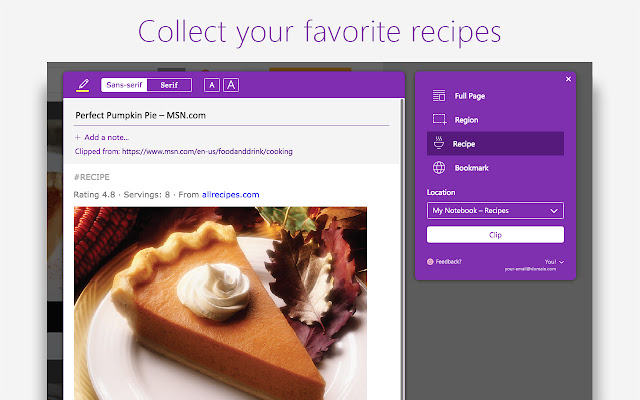
OneNote Web Clipper Extension Details
- Category: Productivity
- Installs : 1,000,000
- Number Of Votes : 65,732
- Version : 3.8
- Updated On : 2/9/2022
- Listing Languages : Bahasa Indonesia, Bahasa Melayu, Deutsch, English, English (UK),
- Required Permissions : The publisher has disclosed that it will not collect or use your data
Contact Developer
- Email : BrowserExtensions@microsoft.com
- Privacy Policy : http://aka.ms/privacy
- Website: http://www.onenote.com/clipper
Submit your comment for OneNote Web Clipper
Recent OneNote Web Clipper Extension Reviews
Stop asking me to log in dumbass..
Rikard3/10/2022/5
Jorge..
Jorge3/10/2022/5
Very convenient!..
Ma Shuhua3/10/2022/5
More details about OneNote Web Clipper
One note web clipper is the chrome extension that allows saving anything on a webpage, fully or partially in the form of clips. This is more like the physical clip action we do where we write the important notes and clip them anywhere to remember them. Similarly, this extension does the same function online. You cannot always remember information or certain facts for your work, nor you cannot keep writing them. Here is where you can use this extension to save those facts in a folder on your device. You can view them from any device with your Microsoft account. This extension saves all the web pages you clipped in a default location or any location you want them to be saved on the device. Some key features of this extension are
- The ones you save can be stored in any of your desired locations. They are either stored in a default location or any folder you create
- Full page – you can save the full page’s content in this extension
- Region – you can crop a particular region and save them
- Article – you can save the contents on the page in article form
- Bookmark – the whole page along with the URL is saved as a bookmark
- This is a free extension
FAQ's for OneNote Web Clipper
One note web clipper is a chrome extension used to save anything on a webpage on our device which can be used later
No, one note web clipper can be used free of cost
Except for the login credentials to your Microsoft account, one note web clipper does not ask for any personal data
With the extension one note web clipper, your saved clips are stored in the default location on the one note web clipper page, which can be accessed by clicking the view in one note option.

