
FireShot Chrome Extension
Fireshot is a full-featured screenshotting Chrome extension. It enables you to capture full-page, selected area, and visible part area screenshots.
How to use Fireshot
- Install the Chrome extension from the download button below or get it from the web store.
- Now simply visit any web page you want to take a screenshot of.
- Click on the Fireshot screenshot extension to enable it.
- You will see three different screenshot options- 1) Capture the entire page, 2) Capture the visible part, and 3) Capture selection.
- Select the option as per your requirement & capture the screenshot.
- After you capture the screenshot, you can save your screenshot as a PDF or in jpg format.
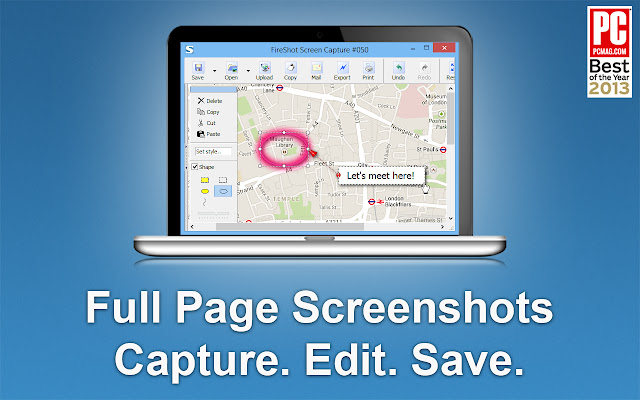
Fireshot Extension Details
- Category: Productivity
- Installs : 3,000,000
- Number Of Votes : 33,955
- Version : 1.0
- Updated On : 8/6/2021
- Listing Languages : English
- Required Permissions : The publisher has disclosed that it will not collect or use your data
Contact Developer
- Email : contacts@getfireshot.com
- Privacy Policy : http://getfireshot.com/privacy.php
- Website: https://getfireshot.com
Submit your comment for FireShot Chrome Extension
Recent Fireshot Extension Reviews
Powerful..
Franky3/10/2022/5
nicole..
nicole3/10/2022/5
Very practical..
Wilson3/10/2022/5
More details about FireShot Chrome Extension
Fireshot Chrome extension can capture full-page screenshots of any web page quickly and easily. You can edit and save the screenshots in any format you like, such as PDF, PNG/JPEG/GIF/PNG. You can also use the print command or transfer the images onto the clipboard. There aren’t any advertising, spyware or unnecessary permissions needed. It takes only two clicks to capture a screenshot with this extension.
Features:
- Save your screenshots on your computer in all the formats like JPEG, PDF, JPEG, and PNG.
- There are no ads & no unnecessary permission is required.
- There is no need to scroll when the page is very long. Fireshot performs the scrolling & automatically captures full-page screenshots.
- It also captures the selected and visible area of the webpage in one click only.;
- You can also send the image via your Gmail.
- Easily copy screenshots to the clipboard and then print the screen.
- Easy user interface.
- It supports all the popular browsers like Chrome, Firefox, Edge, Opera, and Internet explorer.
FAQ's for Fireshot
Fireshot Chrome extension lets you capture full page screenshot in one click only. It also supports customized & visible area screenshots. You can save the screenshots in PDF & JPEG format.
Yes definitely. Fireshot is a very trusted Chrome extension to capture screenshots. It has already been downloaded by more than 3 million+ users.
Yes you can easily capture full page scrolling screenshot with Fireshot Chrome browser extension.
No. Currently, no Fireshot app is available for iOS & Android phones but you can easily install Fireshot extension on your PC to capture different kinds of screenshots quickly.

