
GoFullPage – Full Page Screen Capture
Capture a screenshot of your current page in entirety and reliably—without requesting any extra permissions!
How to use GoFullPage
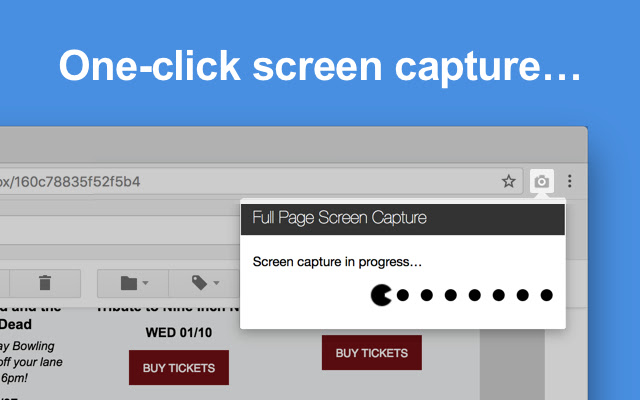
GoFullPage Extension Details
- Category: Developer Tools
- Installs : 5,000,000
- Number Of Votes : 60,127
- Version : 7.6
- Updated On : 7/16/2021
- Listing Languages : English, Français, español, 日本語, 한국어
- Required Permissions : Personally identifiable informationUser activityLocation
Contact Developer
Submit your comment for GoFullPage – Full Page Screen Capture
Recent GoFullPage Extension Reviews
thankyou staff..
rafael3/10/2022/5
Uday..
Uday3/10/2022/5
very nice..
shanbo3/10/2022/5
More details about GoFullPage – Full Page Screen Capture
“This is the easiest way to take a page screenshot of your browser window. Click on the extension icon or press Alt+Shift+P to see the extension capture every part of the page. You will be taken to a new tab with your screenshot where you can either download it as an image PDF or drag it to your desktop. This is a simple way for you to convert a web page into an image.
Advanced screen capture technology can handle complex pages including embedded iframes and inner scrollable elements. This extension is unlike any other. Please report any issues via the customer support flag icon located on the capture page. We will improve the extension for everyone who uses it.
To capture the page in its entirety it will need to scroll down to the visible parts. Please be patient while it builds everything. Chrome will notify you if your page is too large to be saved in one image. In this case it will split it into separate tabs.
Export your result as a PNG JPEG or other PDF paper sizes – all configurable via the extension’s options.
Add your favorite emojis and annotations to any image with the premium editor!
This extension is managed by an independent developer. You can view the original open-source project at github.”

