
Dualless
Dualless Chrome splits your screen to simulate a dual monitor. Multitasking is greatly improved by this extension. Different tabs can be kept open in different windows.
How to use Dualless
- Install the Dualless extension from the Chrome web store or get it from the Chrome web store.
- Open multiple Chrome extension tabs.
- Click on the Dualless icon to enable it or you can also pin it for quick access.
- Select Horizontal or vertical split option as per your requirement & choose the screen split ratio.
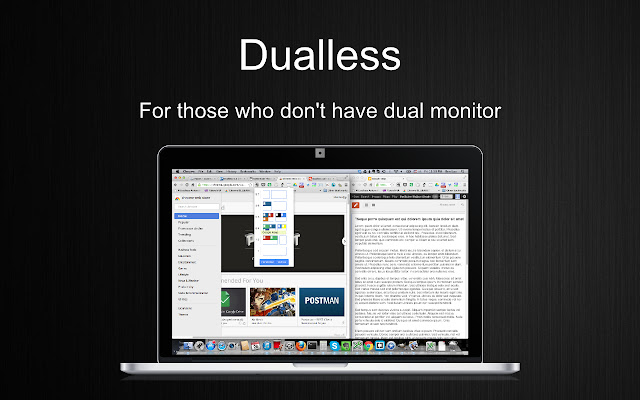
Dualless Extension Details
- Category: Productivity
- Installs : 2,000,000
- Number Of Votes : 254
- Version : 0.4
- Updated On : 11/19/2020
- Listing Languages : English
- Required Permissions : The publisher has disclosed that it will not collect or use your data
Contact Developer
- Email : xbenlau@gmail.com
- Website: http://dualless.blogspot.com
Submit your comment for Dualless
Recent Dualless Extension Reviews
This program really helps me make windows smaller and bigger, however there is always a middle slot in the middle that the tabs do not cover...
ShadowLinAK3/8/2022/5
Excellent Work. And it's very helpful extension...
Ali Raza Jaffri3/18/2022/5
It is good but you can not pick what tabs if you have at of that's this makes it a 3 stars for me..
Rudy1/12/2022/5
More details about Dualless
Dualless is a very useful extension to multitasking in everyday life. Dualless enables you to separate your Chrome tabs for multitasking. Dualless also offers a cool feature that enables you to create a bookmark for a specific website.
Key features:
- Present your Google Meet screen while you are still able to see other participants on the split tab.
- Watch and learn coding through YouTube videos while practicing it on VS Code simultaneously.
- Watch videos & do other tasks side by side.
- Read and type at the same time. This is really helpful for content writers.
FAQ's for Dualless
Dualless Chrome extension divides your screen to emulate a dual monitor.
Currently Dualless can only be used as a browser extension only.
Yes. Dualless is a very trusted & reliable tool to split the screen.
Install the Dualless extension to split the screen for Google Meet. You can easily present your screen and will also be able to see other participants on the other side.

