ColorZilla
Advanced Eyedropper Color Picker Gradient Generator and other colorful goodies
How to use ColorZilla
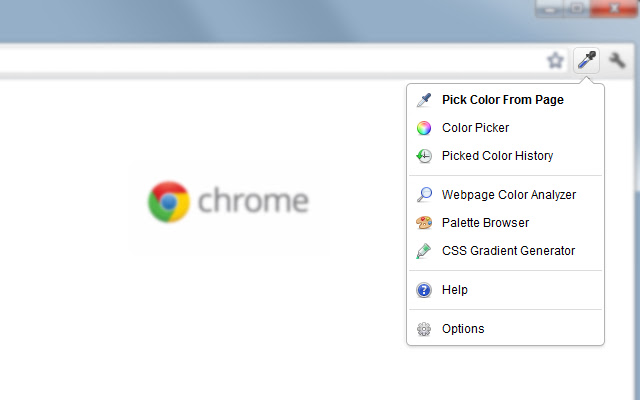
ColorZilla Extension Details
- Category: Developer Tools
- Installs : 3,000,000
- Number Of Votes : 2,718
- Version : 2.0
- Updated On : 12/24/2016
- Listing Languages : English
- Required Permissions : The publisher has disclosed that it will not collect or use your data
Contact Developer
Submit your comment for ColorZilla
Recent ColorZilla Extension Reviews
Çok kullanışlı işinizi kolaylaştırıyor...
Mannis3/5/2022/5
ismail..
ismail3/3/2022/5
Horrible it keeps showing this animation at the top which moves the whole page down and makes the eye dropper so inaccurate. I hated it...
римский2/25/2022/5
More details about ColorZilla
“ColorZilla is now available for Chrome the most downloaded Firefox extension with more than 5 million downloads. It can also do so many other things.
Features:
- Eyedropper – Get the color of every pixel on your page with the Eyedropper
- Advanced Color Picker (similarity to Photoshop’s).
- Ultimate CSS Gradient Generator
- Webpage Color Analyzer: Get a color palette for your site
- Palette Viewer comes with 7 preset palettes
- Color history of colors recently picked
- Displays element information like tag name class id size etc.
- Copy selected colors automatically to clipboard
- Keyboard shortcuts
- You can choose from a variety of colors for dynamic hover elements
- One-click to begin color selection (currently only for Windows)
- Choose colors from Flash objects
- You can choose colors at any zoom level
- All features are here:”

