
1clickVPN – Free VPN for Chrome
1clickVPN Chrome extension is the simplest VPN service with one-click activation. You Can unblock and access all the websites and browse securely with a safe VPN connection.
How to use 1clickVPN
- Install the 1clickVPN Chrome extension from the download button given below or get it from the Chrome web store.
- Click on the extension icon to enable it or you can also pin it for quick access.
- Now you will see different geographical locations. Click to select any one location.
- Enjoy safe & secure browsing with 1clickVPN.
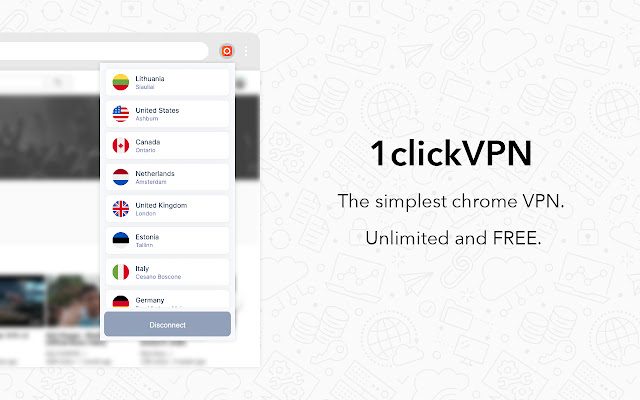
1clickVPN Extension Details
- Category: Productivity
- Installs : 2,000,000
- Number Of Votes : 11,223
- Version : 2.0
- Updated On : 12/21/2021
- Listing Languages : Bahasa Indonesia, Bahasa Melayu, Deutsch, English, English (UK),
- Required Permissions : The publisher has disclosed that it will not collect or use your data
Contact Developer
- Email : support@1clickvpn.net
- Privacy Policy : https://1clickvpn.net/
- Website: https://1clickvpn.net/
Submit your comment for 1clickVPN – Free VPN for Chrome
Recent 1clickVPN Extension Reviews
uwu..
lâm3/9/2022/5
MD...
MD.3/9/2022/5
nice..
mohammad3/9/2022/5
More details about 1clickVPN – Free VPN for Chrome
1clickVPN Chrome extension is the most convenient Proxy service. It starts working in just one click on your Chrome browser. You can change your real IP address using the 1cllickVPN. It is completely free and does not require any extra permissions. You can trust us for anonymity and privacy with premium security against hackers and data snoopers.
- Completely free to use
- No trial required
- No advertisements
- Unlimited bandwidth and speed.
- Simple activation with just one click
- Secured with strong SSL encryption
FAQ's for 1clickVPN
1clickVPN Chrome extension enables you to change your real IP addess. It lets you browse the internet securely.
Yes you can. 1clickVPN is available on both platforms iOS & Android. You can easily download the app on your smartphone.
1clickVPN is a completely safe & secure VPN proxy and it uses very secure encryption technology.
Just install the extension from the download button & click extension icon to enable it. Select your desired location & you are ready to use the 1clickVPN extension.

