
Google Scholar Button
Lookup scholarly articles as you browse the web.
How to use Google Scholar Button
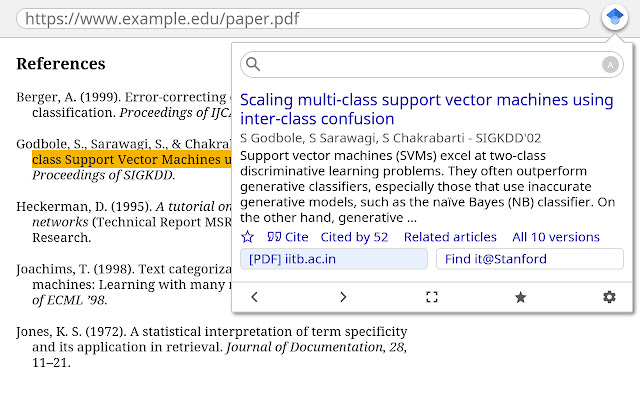
Google Scholar Button Extension Details
- Category: Search Tools
- Installs : 3,000,000
- Number Of Votes : 1,372
- Version : 3.0
- Updated On : 10/7/2020
- Listing Languages : Bahasa Indonesia, Deutsch, English, Filipino, Français, Nederlands, Norsk,
- Required Permissions : The publisher has disclosed that it will not collect or use your data
Contact Developer
Submit your comment for Google Scholar Button
Recent Google Scholar Button Extension Reviews
Please add endnote style download as a critical option in the extension results as like as in web results (I mean access to the endnote is easily accessible on the very first page (not after clicking on the cite))..
2M2/26/2022/5
zhanhua..
zhanhua2/14/2022/5
To je skvělé!..
Srđan1/30/2022/5
More details about Google Scholar Button
How to use:
- This extension adds a browser button to Google Scholar allowing you to access it from any webpage.
- To Search full text online or at your university library click the Scholar button. Click the Scholar button to locate the title of the paper you are reading.
- Move your query from Web Search to Scholar. To see the top three results press the Scholar button. Click “”full screen”” at bottom to view them all.
- Format references using widely-used citation styles. To see a formatted referee click the quote button.
- Save the article to your Scholar Library so that you can cite it or read it again later. To save the result press the blue star or the gray star at bottom.
- Library links work best when you are on campus. You can configure Google Scholar Settings to make them available for use off-campus.”

