
Tag Assistant Legacy (by Google)
The Google Tag Assistant Legacy by Google Chrome extension enables the proper functioning of Google tags such as Google Analytics, Google Tag Manager, and Adwords Conversion Tracking.
How to use Tag Assistant Legacy
- In the first step install the Google Tag Assistance Legacy extension from the download button given below or get it from the Chrome web store.
- Click on the extension to enable it.
- A gray icon with an ‘x’ means that no code was discovered on the page.
- A green indicator will indicate whether a valid tag has been discovered. The number displayed in the icon shows the number of tags found.
- A blue indicator will indicate there are some suggestions to improve the overall health of the tag
- Yellow indicator signifies that a tag was located with minor issues in its implementation
- The red sign indicates that a tag was discovered that had critical implementation issues
- Now click the icon to open a new window with the tag information. It shows the number of tags found as well as the number of errors identified. You will also get the hyperlink to the most appropriate guideline to solve the issue.
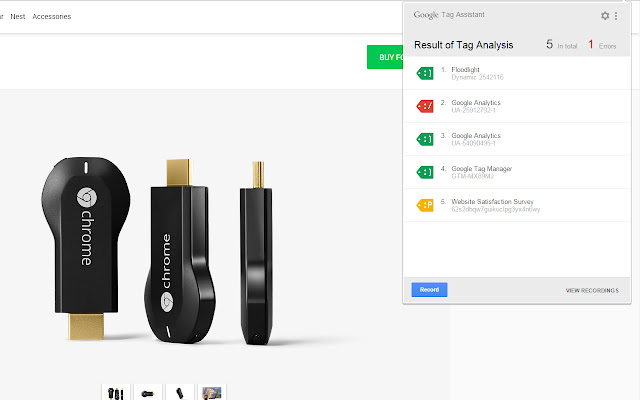
Tag Assistant Legacy Extension Details
- Category: Developer Tools
- Installs : 2,000,000
- Number Of Votes : 1,161
- Version : 21.3
- Updated On : 9/23/2021
- Listing Languages : English
- Required Permissions : The publisher has disclosed that it will not collect or use your data
Contact Developer
- Email : tag-assistant-publisher@google.com
- Privacy Policy : http://support.google.com/tagassistant
- Website: http://support.google.com/tagassistant
Submit your comment for Tag Assistant Legacy (by Google)
Recent Tag Assistant Legacy Extension Reviews
very goooood..
PINK2/23/2022/5
Constantine..
Constantine2/23/2022/5
used to be really handy but now doesnt show GA4 properties not very useful..
Ben12/13/2021/5
More details about Tag Assistant Legacy (by Google)
The Google Tag Assistant assists you in confirming that you’ve installed the appropriate Google tags on your website. You just need to visit any webpage and the tag assistant will inform you what tags are in place and will report any mistakes and recommend improvements that can be made. Most of the Google tags are inspected by this extension, including Google Analytics and AdWords Conversion Tracking, Google Tag Manager, and many more. Utilize Google Tag Assistant Recording to capture a typical flow of users to and through your site and immediately validate your site’s functionality and easily identify and fix issues with any Google Analytics implementation.
FAQ's for Tag Assistant Legacy
The Google Tag Assistant Legacy by Google Chrome extension allows the proper operation of Google tags, such as Google Analytics, Google Tag Manager as well as Adwords Conversion Tracking.
You can install Google Tag Assistance manager by visiting Chrome webstore.
Yes of course. After installing the extension, you just need to visit any webpage and it will display all tags related errors.
You need to visit the Chrome web store to install it. Once you have installed the extension, visit any web page and click on the extension icon to enable it.

