
Awesome Screenshot and Screen Recorder
The Awesome screen recorder and screenshot capture Chrome extension is a reliable & trusted tool for taking screenshots and screen recording on your laptop and PC.
How to use Awesome Screenshot Recorder
- Install the Awesome screenshot and screen recorder from the download button given below or get it from the Chrome web store.
- Visit any website or page that you want to screen record or capture screenshot.
- Now click on the extension icon to enable it.
- After enabling the extension, you will see two different options – Capture & Record
- Click on the capture if you want to take a screenshot & select Record if you need to screen record your laptop or desktop screen.
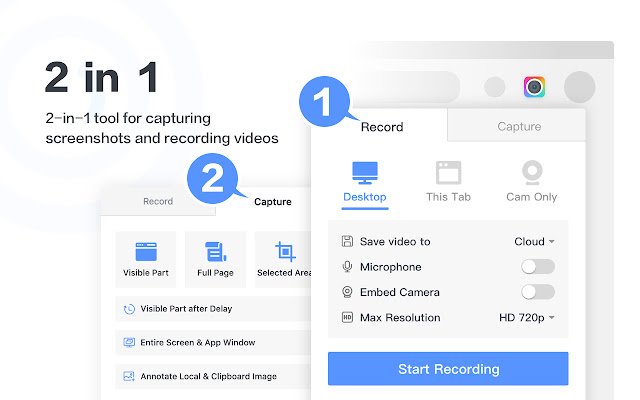
Awesome Screenshot Recorder Extension Details
- Category: Productivity
- Installs : 2,000,000
- Number Of Votes : 24,466
- Version : 4.3
- Updated On : 3/7/2022
- Listing Languages : English
- Required Permissions : Website content
Contact Developer
- Email : care@awesomescreenshot.com
- Privacy Policy : https://www.awesomescreenshot.com/privacy
- Website: https://www.awesomescreenshot.com
Submit your comment for Awesome Screenshot and Screen Recorder
Recent Awesome Screenshot Recorder Extension Reviews
Using Free Version. This is the best one I found so far. I use to have 2-3 different ones. Now I only have Awesome'ness!..
Thomas3/9/2022/5
Gavin..
Gavin3/9/2022/5
very useful tool!..
Runglada3/9/2022/5
More details about Awesome Screenshot and Screen Recorder
Awesome Screen Recorder Extension
The Awesome screen recorder lets you screen record your laptop or desktop screen very quickly. Once you enable the extension and click on the screen record option, you will see three different options to record your screen. Here is the step-by-step guide to recording your screen using an awesome screen recorder.
- Once you install the extension from the download button above, click the extension icon to enable it.
- Click on the screen record option.
- Now you will see 3 options – 1) Desktop 2) This Tab 3) Cam only
- Select any option according to your requirement & start the recording.
- Once you complete the screen recording, click on Save to download the recording to your laptop and desktop.
Awesome Screenshot Chrome Extension:-
Awesome screenshot extension enables you to capture full page, visible part & selected area screenshots very easily. You do not have to struggle to take full-page screenshots like in the snipping tool. To capture a full-page screenshot, all you need to do is click on the Full-page option & extension to scroll the page and save the entire page screenshot automatically.
FAQ's for Awesome Screenshot Recorder
Awesome screen recorder extension is a trusted Chrome extension to screen record your laptop & desktop screen.
Awesome Chrome extension lets you capture full-page, visible area & selected area screenshot in a single click only.
Yes this Chrome extension is a reliable & secure Chrome extension. It has already been downloaded by 2 million+ users.
Yes definitely. Awesome screen recorder extension lets you record the webcam in full HD resolution.

