
Picture in Picture
Install the Picture in Picture Chrome extension and easily watch videos while browsing the internet. It works smoothly across multiple video streaming platforms like YouTube, Amazon Prime, and Netflix. Enjoy watching your favorite videos with the floating video mini player.
How to Use Picture in Picture
Here are the steps to install and use our Picture in picture Chrome plugin:
- Install Picture in picture extension from the download button below or get it from the Chrome webstore.
- Pin the extension next to the Chrome address bar for quick access
- Play any video on the video streaming platforms like YouTube, Netflix.
- Click on the extension icon to enable it.
- Enjoy the floating video player to multitask while still watching the video.
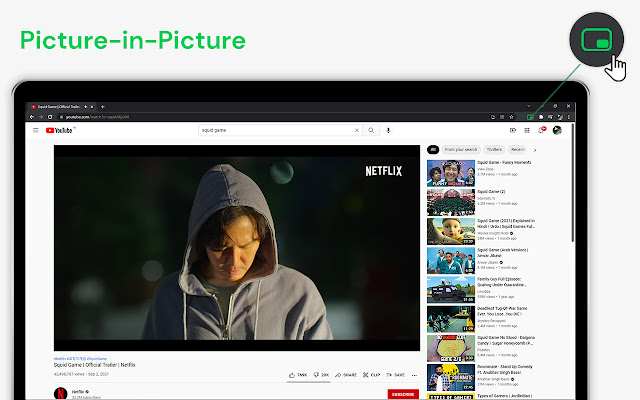
Key features of Picture in Picture
Enjoy Picture in picture on YouTube without a premium subscription
- Picture in picture mode is Supported by all major streaming platforms
- Easy user interface & free to use
- Watch videos while playing games, or do other tasks at the same time.
- Makes multitasking much easier than ever before.
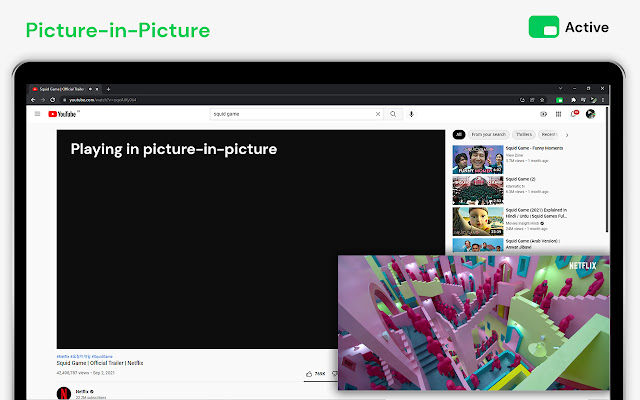
Picture In Picture Extension Details
- Category: Productivity
- Installs : 7,000
- Number Of Votes : 7
- Version : 1.0
- Updated On : 12/26/2021
- Listing Languages : English
Contact Developer
- Email : pictureinpic0@gmail.com
- Privacy Policy : https://unscart.com/pip-privacy-policy
- Website: https://unscart.com/picture-in-picture/
Submit your comment for Picture in Picture
Recent Picture In Picture Extension Reviews
Great
Anjali Ravindran1/26/2022, 5.0/5
Great
Reshma Shaji1/26/2022, 5.0/5
Good Extension for picture In picture
Shaji Narayanan PNS1/25/2022, 5.0/5
Loved It
NAKUL SINGHAL1/27/2022, 5.0/5
Best Extension to use multiple windows
Sridar1/27/2022, 5.0/5
Other Details
- Required Permissions : Screen
- Browser Support : Chrome
- Do not sell visuals
FAQ's for Picture In Picture
Picture-in-Picture is a Chrome extension that lets users enable a floating video player on any tab in the Chrome browser. Users can enable picture in picture mode or floating video player on all the video streaming platforms including YouTube & Netflix.
Simply download the Picture-in-Picture chrome extension & enjoy watching YouTube videos while completing other tasks on your Chrome browser.
You can use the Picture-in-Picture chrome extension across all the online video streaming platforms including Amazon Prime & Disney+ Hotstar.
Picture-in-Picture chrome extension has made it very easy for users to multitask on the Chrome browser while watching videos. It is a very reliable & safe-to-use Chrome extension. You will be able to see the floating mini player once you enable the extension.

