
OrangeMonkey
Orangemonkey is one of the most widely known browser extensions for managing user scripts, with over 2 million+ users. Orangemonkey supports the execution of user scripts directly on web pages. User scripts are extremely small executable files that modify the layout or interface of web pages. This extension can also be used to add or remove certain on-page content and features.
How to use OrangeMonkey
- Install the Orangemonkey Chrome extension from the download button given below or install it by visiting Chrome web store.
- After the successful installation pin the Orangemonkey extension to quickly access it.
- Enable the extension by clicking on it.
- Now you will see three options: Script store, My Scripts & Settings
- Script store: You can click on this option to use any available user script.
- My Script: Use this option to add your own script.
- Settings: In the settings menu you will get the option to import or export data in zip format.
- Now you are ready to use the extension.
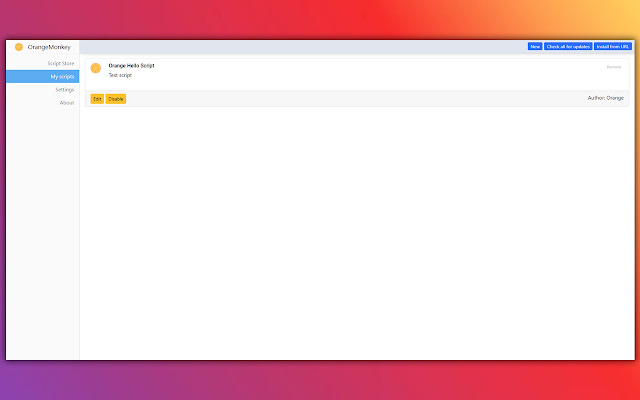
OrangeMonkey Extension Details
- Category: Accessibility
- Installs : 2,000,000
- Number Of Votes : 67
- Version : 1.0
- Updated On : 7/22/2021
- Listing Languages : English
- Required Permissions : The publisher has disclosed that it will not collect or use your data
Contact Developer
- Email : exten.helper@gmail.com
Submit your comment for OrangeMonkey
Recent OrangeMonkey Extension Reviews
unable to download plugin..
Sanya2/28/2022/5
As expected, it Doesn't work. Who knows what it does to your system tho. Possible malware?? Idk but wont be surprised if it is. Probably bought reviews too, all the positive reviews look goofy af lol. Absolute waste of time...
Chicky Nuggies2/28/2022/5
Instagram photo downloader not working..
cdp 34562/25/2022/5
More details about OrangeMonkey
OrangeMonkey enables users to add and run user scripts on any web page on the internet. It also lets users use any JavaScript code available in the extension. It allows users to add any desired feature on the web page. This extension helps to automate so many time-consuming tasks.
For example, if you want to solve time taking captchas on any website, you can use the particular user script to add a “Captcha solver” on the page.
OrangeMonkey gives you an easy user interface which allows you to edit and manage and run your user scripts.
Key Features Of OrangeMonkey Extension
- You can easily manage the user scripts you have created and modify them.
- You can activate or deactivate your user scripts in just two clicks. Synchronization of scripts using Google Sync as well as cloud storage (Google Drive, Dropbox, OneDrive, Yandex. Disk and WebDAV)
- Backup and restore using zip files and cloud storage.
- Automatic updates
FAQ's for OrangeMonkey
OrangeMonkey Chrome extension is a well-known user scripts manager Chrome extension.
No currently OrangeMonkey user scripts manager is not available on the play store to download.
Just visit Chrome webstore and search for OrangeMonkey extension & simply install the extension.
Yes, it is a reliable user scripts manager Chrome extension with over 2 million+ users.

