
Dashlane – Password Manager
Dashlane password manager is a chrome extension used to save and autofill your passwords. This extension can be used for an organization and individuals. It is not easy to remember passwords every time across many websites, with dashlane extension you can enter your login credentials once and dashlane will autofill the same every time you need them.
How to use Dashlane
- Install the Dashlane chrome extension from the download button given below or install it by visiting the Chrome Webstore
- Pin the extension for quick access
- Click the icon on the extension area, open the dashlane
- Create an account on dashlane
- Add your login credentials for all the websites you use
- Passwords are saved and stored in the dashlane dashboard
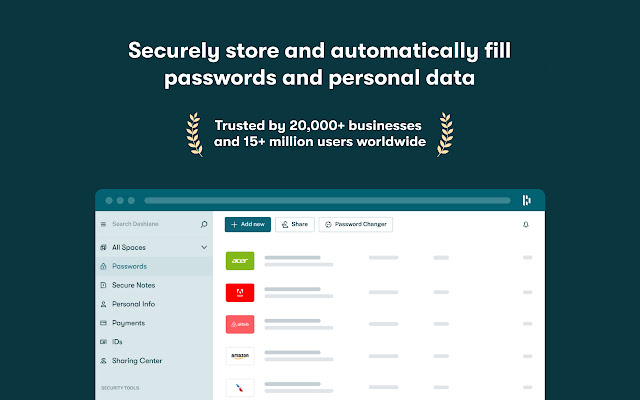
Dashlane Extension Details
- Category: Productivity
- Installs : 5,000,000
- Number Of Votes : 2,000
- Version : 6.2
- Updated On : 3/8/2022
- Listing Languages : Deutsch, English, Français, Nederlands, español, italiano, português (Brasil),
- Required Permissions : Personally identifiable informationAuthentication informationLocationWeb historyFinancial and payment informationUser activity
Contact Developer
- Email : support@dashlane.com
- Privacy Policy : https://dashlane.com
- Website: https://dashlane.com
Submit your comment for Dashlane – Password Manager
Recent Dashlane Extension Reviews
O melhor da categoria testei vários e o Dashlane foi a melhor opção!..
Bora3/10/2022/5
Dr...
Dr.3/8/2022/5
I have Premium and love it and using the Chrome extension is a cinch.Also I received super-helpful support last week from Gus on Dashlane Customer Support who deserved a special shout out. The app is always being upgraded with new..
Danielle3/6/2022/5
More details about Dashlane – Password Manager
Long Description
Dashlane is a chrome extension used to save passwords. Usually, we access many websites online like Facebook, Instagram, Microsoft, PayPal, etc with login credentials, it is possible to remember every password. Dashlane is a password manager that has all your passwords saved and autofill every time you log in to that. This is a freemium extension where basic features are used for free and special ones come with a premium version. There are some key features of this extension, they are
- Passwords can be added to websites like Netflix, Facebook, Twitter, Microsoft, Spotify, Google, LinkedIn, PayPal, Instagram, and Amazon.
- You can directly log in to these websites with dashlane, where by choosing the website from dashlane, you will be redirected to the website and log in once to save these passwords
- Passwords are saved and shared in the dashlane dashboard
- You can also add basic information on dashlane and save them. With which you can auto fill any forms online.
- There is also a mobile app for this extension
- You can also IDs to this dashlane like ID card, social security number, driver’s licence, passport, and tax number
- You can make payments using this extension
- The dark web monitoring option is available with the premium version of this extension
- You will also be notified when a password is at risk and you can change them at any point in time with password suggestions
- Dashlane is a safe and secure extension with no record of a security breach for over 10+ years
FAQ's for Dashlane
Dashlane is a chrome extension used to save and autofill passwords for the website that has login credentials.
Dashlane is a freemium extension, that is free with basic features and advanced features have to be paid for to use them
Yes dashlane is very much safe to use
Yes you can use dashlane for the organization as a whole by creating groups for a secure password sharing

