
Ad collector
Install the facebook ad collector chrome extension and spy on your competitor news feed ads & save them in draft to analyze them later.
How to Use Ad collector
Here is the step-by-step guide to Download and use the Facebook ad collector extension:
- Download the Facebook ad finder Chrome extension from here or you can also download the extension from the Chrome Webstore.
- You can pin the extension next to address bar to make it easy to find when you need it.
- Now just open the Facebook and & start tracking the news feed ads.
- To start analyzing ads, click on the extension icon.
- To view the saved ads click on the ” View collected ads.”
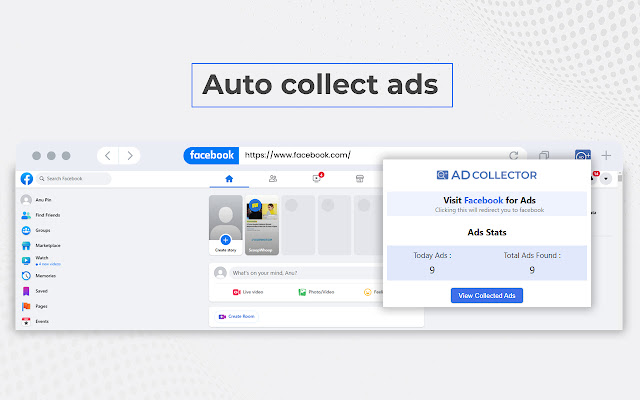
Key features of Ad collector
- Get this free My Ad Finder to Collect Facebook news feed Ads, save ads as drafts
- Automatic Ad collector and Ad Finder for Facebook
- Save or Delete any existing ads
- One click to view the saved ads

Ad collector Extension Details
- Category: Productivity
- Installs : 2,000
- Number Of Votes : 10
- Version : 1.0
- Updated On : 03/04/2022
- Listing Languages : English
Contact Developer
- Email : proadcollector@gmail.com
- Privacy Policy : https://unscart.com/ad-collector-privacy-policy
- Website: https://unscart.com/ad-collector/
Submit your comment for Ad collector
Recent Ad collector Extension Reviews
It's Awesome!
aniket rochwani05/24/2021, 5.0/5
Loved it!!
NAKUL SINGHAL01/27/2022, 5.0/5
Awesome
Shaji Narayanan PNS01/27/2022, 5.0/5
Awesome
Reshma Shaji01/27/2022 , 5.0/5
great
Rudrasen pawar01/27/2022, 5.0/5
Other Details
- Required Permissions : Web history, Website Content
- Browser Support : Chrome
- Do not sell visuals
FAQ's for Ad collector
The Facebook ad collector extension helps you collect & save Facebook ads as you browse your Facebook news feed. It saves all the feed ads in one place. Use this extension to save your favourite ads and to keep them safe.
Ad Collector is a trusted Facebook ad finder chrome extension. It automatically collects & saves all the newsfeed ads.
The Facebook ad collector extension collects all the newsfeed ads including political ads. It saves all the ads in the drafts so that you can easily analyse the collected ads. You can also delete unwanted ads from collected ads.
The best & easiest method to analyse competitor ads is by installing the Facebook ad collector chrome extension. It detects & saves all Facebook newsfeed ads. This is one way to create a high-converting Facebook ad copy.

