Website Blocker and Focus Mode
Website blocker Chrome extension enables you to block any particular website that you do not want to access from your device and it also lets you block any website for a set time period.
How to Use Website Blocker and Focus Mode
- Install the extension from the download button or get it from the Chrome web store.
- Visit any website that you want to block.
- Enable the extension by clicking on the icon, or you can also pin the extension for quick access.
- Once you enable the extension, you will see two options at the top – Block this site and Focus Mode.
- If you want to block the current website, then click on Block this site.
- Click on Focus mode if you only want to block websites for a certain period of time.
- You can modify the Blocked website list by clicking on the Edit block list.
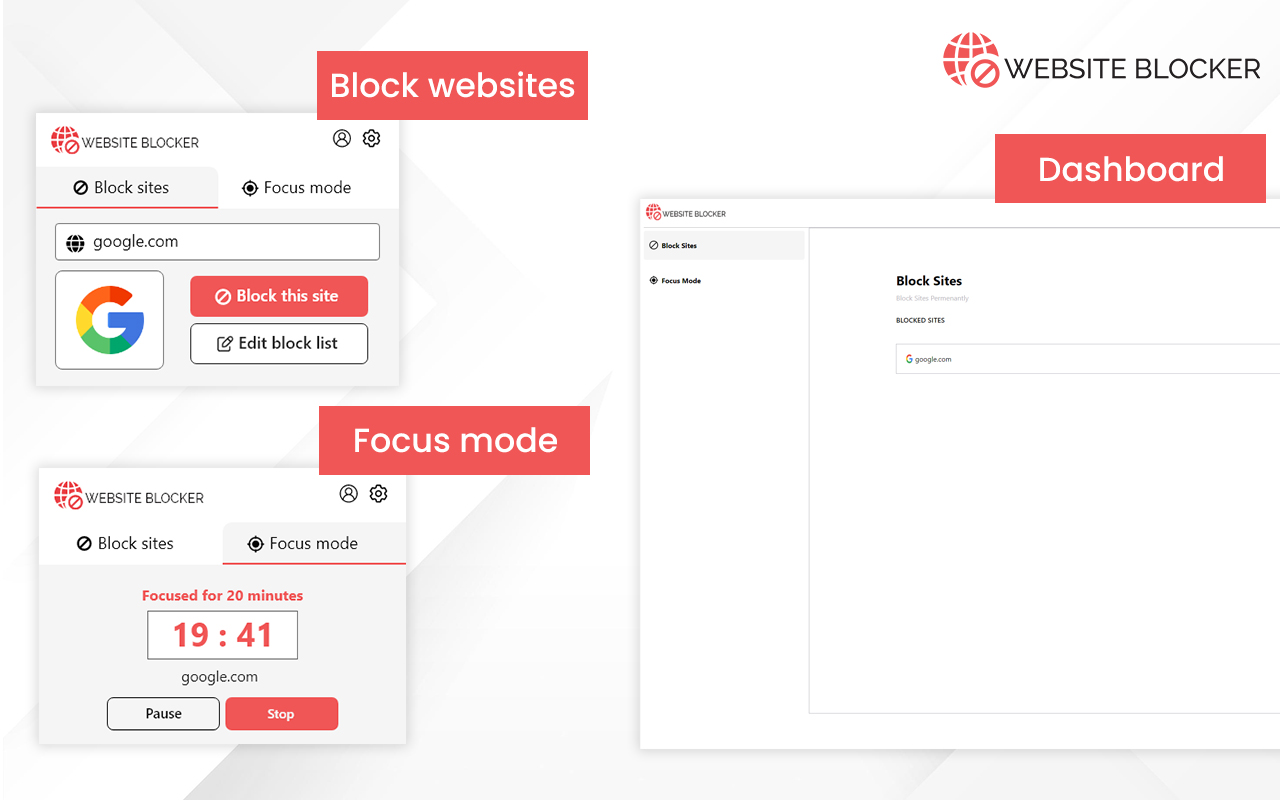
Key features of Website Blocker and Focus Mode
Website blocker Chrome extension blocks websites that you do not want to access from your laptop or desktop. This extension also has a focus mode to help you work in a timely and structured way before you are allowed back onto the distracting websites. Focus Mode is a great option if you don’t want to block anything permanently but need help staying away when you should be working.
Why You Should Install Website Blocker :
Increases Productivity:
This extension helps you stay focused on your work by limiting your time on time-wasting sites. If you use the Focus mode feature, the sites you block will not be accessible before the set time limit has expired. That is why it is a useful extension to increase your productivity. This feature can also be used by students during their examinations.
Helps To Keep Your Focus on Your Work:
Whether you are a student or a working professional, we all need to complete our tasks on a fixed schedule. But what could be a bigger distraction than the internet itself? The internet can waste our precious time, even when we are not aware that we are spending time on the internet. That is why it is important to have a tool that stops us from accessing online websites unknowingly. Website blocker extension is a great way of doing that and helps you to stay focused on your work.
Prevents You To Visit Spammy Websites Again:–
The Internet is full of spammy websites, so we need to stay away from these websites. So next, whenever you come across any such website, block that website with this extension and save your time by visiting the same website again.

Website Blocker Extension Details
- Category: Productivity
- Installs : 150
- Number Of Votes : 10
- Version : 1.0
- Updated On : 08/07/2022
- Listing Languages : English
Contact Developer
- Email : websiteblocker08@gmail.com
- Privacy Policy : https://sites.google.com/view/websiteblocker/privacy-policy
- Website: https://sites.google.com/view/websiteblocker
Submit your comment for Website Blocker and Focus Mode
Recent Website Blocker Extension Reviews
Other Details
- Required Permissions : The publisher has disclosed that it will not collect or use your data
- Browser Support : Chrome
- Do not sell visuals
FAQ's for Website Blocker
Website blocker Chrome extension lets you block any website on the internet with just one click. You can also block websites for a fixed period of time if you do not want to block it permanently.
We access Instagram, Facebook, YouTube & other websites while attending online classes. If you are concerned about your time & want to stay focused on your studies, install a website blocker extension to block websites permanently or for a fixed time.
No. Currently you can use website blocker as a Chrome extension only.
Yes definitely. Website blocker is completely safe & secure to use and download on your laptop/desktop PC.

