
Shimeji Chrome Extension
Shimejis are little funny desktop characters or mascots that play within your Chrome browser windows while you browse the web. After installing the extension users can pick a shimeji using the mouse’s pointer, drag them around, then drop them wherever they like. Shimeji crawl, walk, and climb up your screen, interacting with the elements of your current web page.
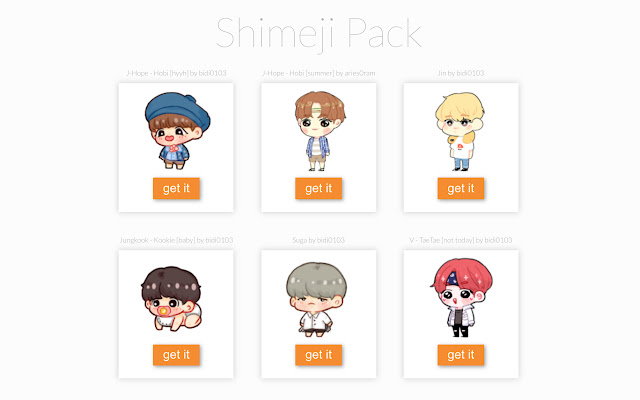
How to use Shimeji
- Install the Shimeji Chrome extension by clicking on the download button or it can also be installed by visiting the Chrome web store.
- Pin the Shimeji extension to quickly access it.
- Click on the “Shimeji” Chrome extension icon to enable it & Enjoy Shimeji’s funny movement on the screen.

Shimeji Extension Details
- Category: Fun
- Installs : 3,000,000
- Number Of Votes : 2,282
- Version : 1.6
- Updated On : 8/7/2021
- Listing Languages : English
- Required Permissions : The publisher has disclosed that it will not collect or use your data
Contact Developer
- Email : info@shimejis.xyz
- Privacy Policy : http://shimejis.xyz/documents/2019-05-05_privacy_policy_shimejis.xyz.pdf
- Website: https://shimejis.xyz
- Address: Zuilenstraat 2HUtrecht 3512NCNederland
Submit your comment for Shimeji Chrome Extension
Recent Shimeji Extension Reviews
it was going very well, then i wanted to change my shemeji, IT DID NOT LET ME. I tried uninstalling it and installing it. but still tells me to install the extention. I am not happy with this..
Leviathansneck13/04/2022/5
its so cool but there is a problem. i was on school and i was doing computer class with my school account and then i see bakugo on my screen and cant get rid of it i dismiss all shimejis..
Nabil Weadud30/03/2022/5
I LOVE IT!!!! It is so cute and amazing and super fun to use but the only thing I need help with is my shimeji won't go out of the shimeji browser extension page. PLS help but other than that..
Gemma Mclauchlan26/01/2022/5
More details about Shimeji Chrome Extension
Explore the websites you visit and transform a dull desktop screen into an amusing and engaging experience by installing Shimeji Chrome extension. Shimejis are tiny animated characters that interact with the web page’s elements. You will have complete control over their behavior. Utilize the mouse pointer to pick them up, move them around, and put them anywhere. They are able to walk, climb, and jump at any time. They will interact with all of your favorite websites. You can choose from a variety of Shimeji characters. Each character has a distinct personality.
FAQ's for Shimeji
Shimeji Chrome extension is a tool to convert your boring laptop/desktop screens into engaging and funny interface with small Shimeji characters.
Yes, you can. Just visit Google play store app on your phone and search “Shimeji” & simply download the app.
Because of Apple’s strict privacy policy it does not allow third party apps to add any animated characters on the screen.
Yes, it is a trusted Chrome extension with over 3 million+ downloads.

