
Privacy Badger
Privacy Badger is an extension that can be used in any browser to prevent anyone from tracking your data from any websites you visit. Privacy badger acts as a shield protecting your data from any invisible trackers. This blocks all the invisible trackers.
How to use Privacy Badger
- Install the Privacy Badger chrome extension from the download button given below or install it by visiting the Chrome Webstore
- Pin the extension for quick access
- Now you can spot the logo, in the top right. While using the browser you can click the extension to grant permission to block the trackers or to disable the extension’s function for the particular site.
- You will be notified if there are any trackers whenever Privacy Badger spots one.
- Whenever there is a privacy breach you are allowed to decide what has to be done with a slider, there you have 3 options,
- Move the slider to the left to block a domain
- Move the slider to the center to block the cookies for the site
- Move the slider to the right to allow a domain
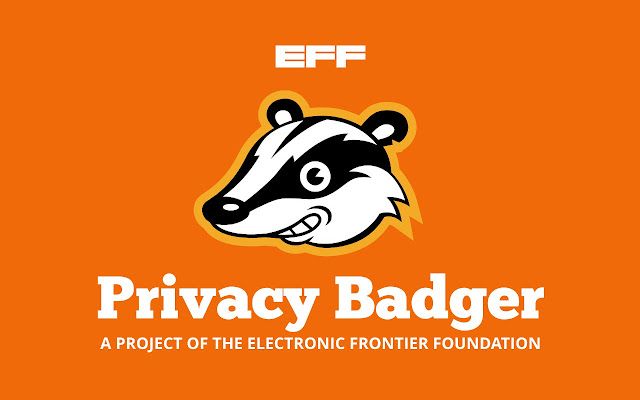
Privacy Badger Extension Details
- Category: Productivity
- Installs : 1,000,000
- Number Of Votes : 1,667
- Version : 2,021.1
- Updated On : 12/2/2021
- Listing Languages : Deutsch, English (United States), Français, Nederlands, Türkçe, català,
- Required Permissions : The publisher has disclosed that it will not collect or use your data
Contact Developer
- Email : extension-devs@eff.org
- Privacy Policy : https://privacybadger.org/
- Website: https://privacybadger.org/
Submit your comment for Privacy Badger
Recent Privacy Badger Extension Reviews
Some websites clearly bug because of this extension. But very good to protect our privacy...
Alexandte3/6/2022/5
Kertas..
Kertas2/23/2022/5
Just wanted to know, will Privacy Badger be affected by Manifest v3? Seeing as it doesn't rely on filter lists but rather learning by itself, it don't think so..
Israel2/19/2022/5
More details about Privacy Badger
Privacy Badger is an extension that acts as a protection shield for your browsers to prevent any tracking on any site you visit. This extension is published by WWW.eff.org. This is a one-click extension to protect your browsers from invisible and unknown trackers. This extension can be used for all the browsers like Google, Mozilla Firefox, firefox for android, opera, and Microsoft edge. Whenever this extension is used, it takes complete control of the particular site tracking for trackers. When it finds any privacy breach it automatically sends a Do Not Track signal to the one tracking, if the tracking continues this extension will block those trackers. Here are some key features of this extension making it a choice for your browser
- Learns to automatically block the invisible trackers instead of having a list of who should be blocked and protect your browsers from those such domains
- Privacy badger sends a do not track signal to any domains that keep tracking multiple websites you are using, if ignorant to these signals privacy badger blocks the domain
- You are also allowed to decide what has to be done regarding the spotted domain that tracks you.
- This is a trustworthy extension, unlike others, you will be alarmed prior that your data on the particular website can be read and changed by privacy badger.
FAQ's for Privacy Badger
This is a chrome extension to block invisible trackers
Browsers like Google, Mozilla Firefox, firefox for android, opera, and Microsoft edge can use this extension
No, this extension cannot block ads
yes, this is a trustworthy extension

