
LastPass: Free Password Manager
LastPass Chrome extension is a password management tool that you can use as a browser extension. It securely auto-fills your login details at your previously visited and logged-in websites. You can use LastPass from your Android and iOS devices as well.
How to use LastPass: Free Password
- Install the LastPass Chrome Extension from the download button or get it from the web store.
- Click on the extension icon to enable it or you can also pin the extension for quick access.
- After enabling the extension click on Create an account or if you already have an account then directly log in to your account.
- Visit any website and enter your username and password. For example, you visited “XYZ.COM” website.
- Now LastPass Extension will automatically save the username and password for “XYZ.COM.”
- Next time whenever you visit “XYZ.COM” login page, LastPass will automatically fill in the passwords on the website.
- If you just need to copy either username or password then just enable the extension & simply click on Extension Icon and hit “Copy” option.
- You can click on the edit option to modify website login details by clicking on the “Edit” option after enabling the extension.
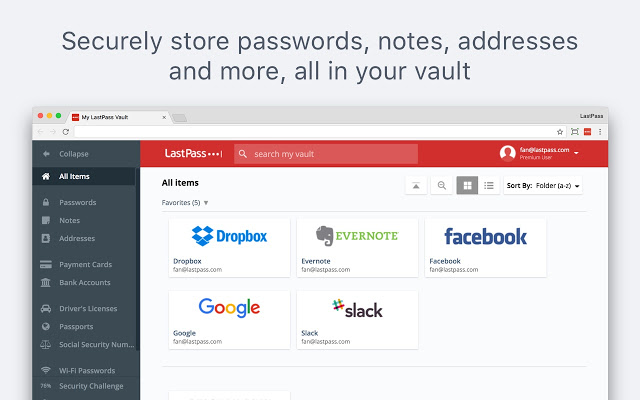
LastPass: Free Password Extension Details
- Category: Productivity
- Installs : 10,000,000
- Number Of Votes : 29,829
- Version : 4.9
- Updated On : 3/8/2022
- Listing Languages : Deutsch, English (United States), Français, Nederlands, español, italiano,
- Required Permissions : Personally identifiable information, Location, User activity, Website content, Authentication information
Contact Developer
- Email : lastpass-store-support@logmein.com
- Privacy Policy : https://lastpass.com/privacy-statement
- Website: https://www.lastpass.com/
- Address: 320 SUMMER STBOSTON, MA 02210-1701USA
Submit your comment for LastPass: Free Password Manager
Recent LastPass: Free Password Extension Reviews
I got this thinking it'll be helpful for me to have a different password each site, but as soon as I saw that subscription price it was way too expensive to even keep the extension. It should be free, because..
Zeus3/5/2022/5
Major issue with Chrome May 2022. Suddenly started to interfere with Google Workspace (chat, gmail). Disabled the app and it works fine now. This is a major problem and will be reporting this to google...
Steve S.20/05/2022/5
lastpass has gone to the dogs recently. I cannot understand what the hell the issue is. I did not change or edit my master password and I am 200% sure I'm entering the correct password. It doesn't accept my master..
Akhil Jain06/05/2022/5
More details about LastPass: Free Password Manager
LastPass Chrome extension lets you save and access passwords for different websites from your desktops and mobile devices. LastPass is one of the most secure and reliable extensions to manage your passwords. It is one of the most reliable and safest password manager extensions. It Supports Firefox, Chrome, Microsoft Edge, and Opera browsers.
Key Features of LastPass Extension: –
- Superior encryption technology & strong security
- Everything you save on one device is immediately synced to all of your other devices.
- Easy User interface
- Trusted by 10 million+ Users
- Amazing free features
- LastPass will automatically log you in by storing usernames and passwords.
- Helps you to fill out forms quickly by saving pin codes, names, credit card addresses, and more.
FAQ's for LastPass: Free Password
LastPass Chrome extension enables you to autofill username & password on all the websites in a very secure and encrypted way.
LastPass extension is trusted by more than 10 million+ users. It is a completely safe & secure chrome extension to manage your passwords online. LastPass Uses superior encryption technology for strong security.
Yes. LastPass app is available on the Google play store & Apple app store to download.
LastPass is one of the best & safest Chrome extensions to manage passwords. LastPass has already been downloaded by 10 million+ users.

