
Norton Password Manager
Norton Password Manager Chrome extension enables you to securely save and manage your passwords and it follows all the standard security features like unbreakable and highly secure 256-bit AES encryption.
How to use Norton Password Manager
- Install the Norton Password Manager Chrome extension from the download button or get it from the Chrome web store.
- Click the extension icon to enable it, or you can also pin it for quick access.
- Now you need to sign into Norton Password Manager. If you are a new user, then you can create a new account or sign in with your Gmail account.
- After signing in, you will see three options: My Subscriptions, Account Settings, and Order History.
- Click on Subscribe Now in the My Subscription tab to take the subscription to Norton Plans.
- After selecting your desired subscription plan, make the payment & easily manage your passwords.
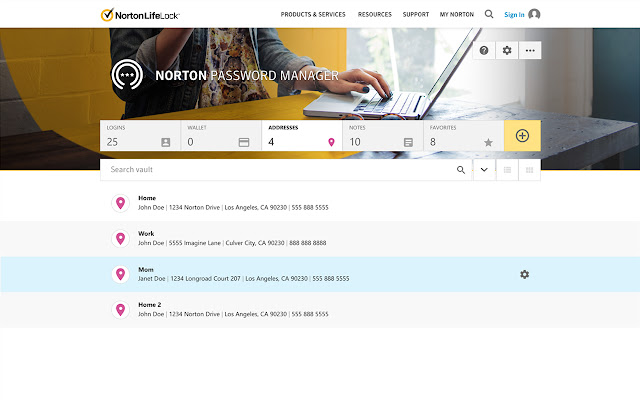
Norton Password Manager Extension Details
- Category: Productivity
- Installs : 4,000,000
- Number Of Votes : 1,085
- Version : 7.5
- Updated On : 10/28/2021
- Listing Languages : Deutsch, English, Français, Nederlands, Norsk, Türkçe, dansk, español,
- Required Permissions : Personally identifiable informationAuthentication informationLocationUser activityFinancial and payment information
Contact Developer
- Email : DL-BPChromeExt1@nortonlifelock.com
- Privacy Policy : https://www.nortonlifelock.com/privacy
Submit your comment for Norton Password Manager
Recent Norton Password Manager Extension Reviews
The Extensions comes in handy 90% of the time but after two days the extension is not loading at all I've tried to remove and add it again restart the system my computer and chrome are up to date but..
KeysBrown3/7/2022/5
Christian..
Christian3/3/2022/5
Until you fix this app where I have to remove and add it back just to log back into it every time I have to reinstall it I'm writing this bad review...
E.N2/22/2022/5
More details about Norton Password Manager
Norton Password Manager is a free password management Chrome extension and it enables users to manage their passwords securely and easily.
As the name implies, this password manager is a Norton product. The password manager has some great features that are very simple but very effective.
This cloud vault uses an encryption algorithm of 256 bits and TLS secure connections, along with a zero-knowledge policy, which means that only you will be able to access your passwords.
Some other key features are:
- No limit on password storage
- Generates passwords securely
- Industry-level encryption technology
- A biometric authentication method for mobile devices
- changes passwords automatically
FAQ's for Norton Password Manager
Norton password manager Chrome extension lets you save unlimited passwords securely. Norton uses unbreakable & highly secure encryption technology.
It is a very reliable & safe Chrome extension because it is Norton’s product which is very well known for its security standard. Norton password manager follows a zero-knowledge policy which means no one will be able to access your passwords except you.
Yes. It is available on Google Play Store & Apple App store to download.
Yes definitely. It is one of the most trusted & reliable Chrome extensions to manage passwords.

