
Clipboard Manager
Download the free Clipboard Manager (Multi Copy-Paste) Chrome extension. It lets you copy and paste multiple texts at once. You will also be able to search for previously entered text using the search option.
How to Use Clipboard Manager
Here are the steps to install and use clipboard manager (Multi Copy-Paste) Chrome plugin:
- Install the Multi-copy-paste Chrome extension from the download button or get it from the Chrome webstore.
- Pin the extension for quick access.
- Copy multiple texts and paste them one by one by clicking on the “+” sign after enabling the extension.
- You can search for any previously entered text by using Search option and easily copy the text and paste it wherever you require.
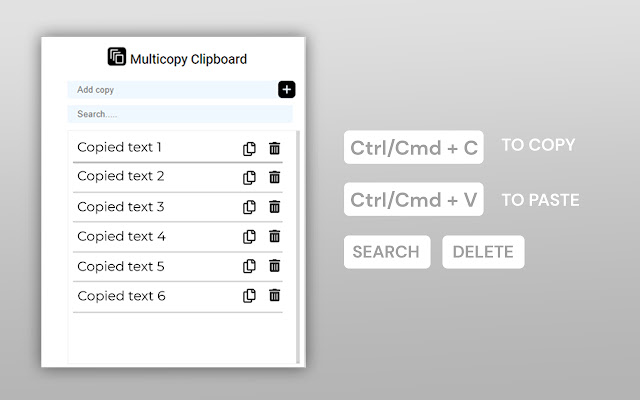
Key features of Clipboard Manager
Below are the main features of the clipboard history Manager viewer addon :
- Easy to use with single click quick access to copied content.
- Multiple copy-paste items on different pages.
- Easy user interface.
- Search tab to find what you copied earlier & also lets you copy the same text.
- Speed up work processes.
- Works smoothly on MAC & Windows platforms.
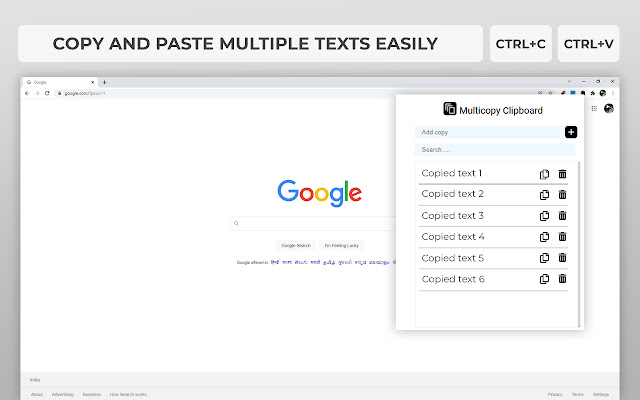
Clipboard Manager Extension Details
- Category: Productivity
- Installs : 134
- Number Of Votes : 7
- Version : 1.0
- Updated On : 02/23/2022
- Listing Languages : English (United States)
Contact Developer
- Email : extensionc8@gmail.com
- Privacy Policy : https://unscart.com/clipboard-privacy-policy
- Website: https://unscart.com/clipboard-manager/
Submit your comment for Clipboard Manager
Recent Clipboard Manager Extension Reviews
good
rahul tg01/28/2022, 5.0/5
Amazing to use.
NAKUL SINGHAL01/27/2022, 5.0/5
Awesome
Anjali Ravindran01/27/2022, 5.0/5
Awesome
Reshma Shaji01/27/2022 , 5.0/5
Other Details
- Required Permissions : The publisher has disclosed that it will not collect or use your data
- Browser Support : Chrome
- Do not sell visuals
FAQ's for Clipboard Manager
The Clipboard Manager Extension enables you to use the multi-copy-paste feature, allowing you to copy multiple entries and save them to use later.
Simply install the multi-copy-paste Chrome extension to manage your clipboard history on both MAC and Windows.
Install the Multi-copy-paste Chrome extension to save time.With this reliable Chrome extension you can copy-paste multiple lines in one click.
Yes of course. It is a 100% safe & secure extension. It makes multi copy paste tasks very easy & helps you be more productive.

