URL Encoder, Decoder and JSON Formatter Tool
URL Encoder- Decoder is One of the best & very simple-to-use Chrome extensions for developers and programmers. This Chrome extension makes JSON very easy to understand, read, format and edit and validate, encode and decode.
How to Use URL Encoder, Decoder and JSON Formatter Tool
Install the URL Encoder, Decoder, and JSON Formatter Tool from the Chrome Web store
- Click on Add to chrome to install extension
- Pin the extension to the chrome browser for a quick use
- ap on the extension icon to enjoy the features.
- Alternatively, visit the website where the features have been enabled
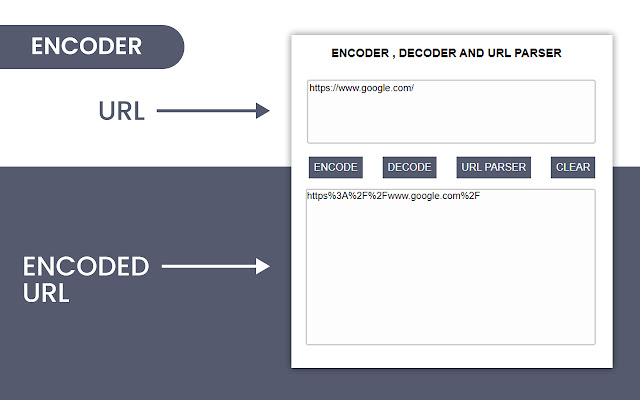
Key features of URL Encoder, Decoder and JSON Formatter Tool
- JSON beautifier
This Chrome extension has one of the best online JSON beautifier for programmers and web developers, The JSON beautifier is a very safe & secure tool for web developers and it helps them save their precious time so that they have more time for programming.
All they need to do is simply paste JSON into the box and click on the JSON Prettify button to get clean and good looking JSON. There are no ads, no unnecessary permissions, and it is 100% secure to use.
2. JSON Formatter/JSON Viewer
Now edit & view your JSON with an online JSON formatter or JSON viewer. It is specially designed with a simple user interface so that programmers do not face any issues while formatting & viewing JSON.
3. JSON URL Encode
URL Encoding is a very important part of web development. Now, with the help of the URL encoder, web developers can safely encode the URL. Simply press the URL Encode option to convert & encode the URL to a percent sign escaped URL. If you are doing cross-browser testing, a URL escaper can be extremely useful.
4. JSON URL Decode
URL Encoder & Decoder are a very important tools for programmers & developers. JSON URL Decode tool helps developers to convert their JSON URL Encoded Data to JSON Data String.
5. JSON PARSER
JSON Parser allows developers to view, parse and analyze JSON data within Tree View. It is a simple way to view and parse JSON data, and then it can be shared with others.
Features of JSON parser Online tool:-
- This will display data in a tree view which also supports an image viewer.
- It validates your data, and displays errors in great detail.
- This tool is for JSON enthusiasts who want to de-serialize JSON online.
- This online JSON decoder allows you to decode non-readable JSON.
6. JSON Validator
JSON Validator allows you to validate JSON data with ease. All you need to do is just Copy, Paste and Validate.
JSON can be used by programmers, web developers, data scientists and students. It is the most widely used data format for API development. This tool makes it easier for developers to validate and navigate JSON data.
It highlights the most common error that occurs when creating or parsing JSON data.
7. JSON Minify: JSON Minify Online Tool helps to minify JSON or compress JSON. JSON minifier makes it easy for developers to share JSON Data very easily.
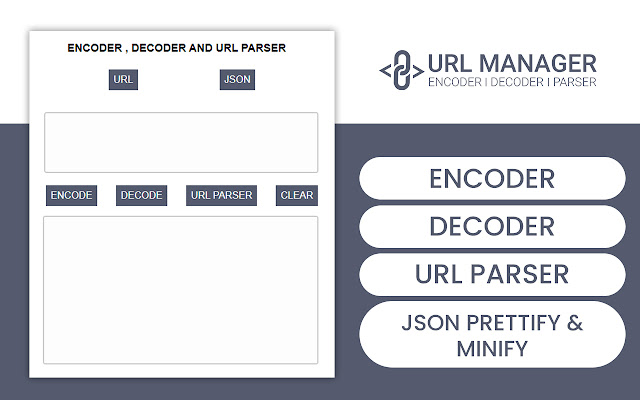
URL Encoder-Decoder Extension Details
- Category: Developer Tools
- Installs : 10
- Number Of Votes : 10
- Version : 0.0
- Updated On : 23/03/2022
- Listing Languages : Englishj
Contact Developer
- Email : tabmasterext@gmail.com
- Privacy Policy : https://unscart.com/url-ed-privacy-policy/
- Website: https://unscart.com/extension/url-encoder-decoder/
Submit your comment for URL Encoder, Decoder and JSON Formatter Tool
Recent URL Encoder-Decoder Extension Reviews
Other Details
- Required Permissions : The publisher has disclosed that it will not collect or use your data
- Browser Support : Chrome
- Do not sell visuals
FAQ's for URL Encoder-Decoder
URL Encoder-Decoder Chrome extension is a really useful tool for developers to make JSON understandable, validate, encode, decode, and format.
The JSON beautifier option allows programmers to convert JSON into readable and clean JSON.
The JSON Validator lets you easily verify JSON data. You just need to copy-paste the JSON and simply verify it.
Just install a safe and secure URL Encoder-Decoder extension & analyze JSON data within the tree view using the JSON parser option.

