
Screencastify – Screen Video Recorder
How to use Screencastify
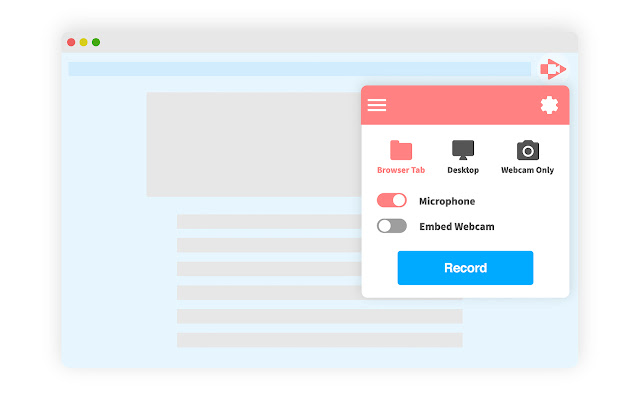
Screencastify Extension Details
- Category: Productivity
- Installs : 10,000,000
- Number Of Votes : 11,718
- Version : 2.6
- Updated On : 3/4/2022
- Listing Languages : English
- Required Permissions : Personally identifiable information
Contact Developer
- Email : support@screencastify.com
- Privacy Policy : https://www.screencastify.com/privacy/policy
- Website: https://www.screencastify.com
-
Address: 222 W Merchandise Mart Plaza
Ste 1212
Chicago, IL 60622
USA
Submit your comment for Screencastify – Screen Video Recorder
Recent Screencastify Extension Reviews
Perfeito! Tem td q eu precisava!..
Sheron3/9/2022/5
Nestor..
Nestor3/9/2022/5
Very easy, simple export!! Great addon for chrome!..
Jimmy3/8/2022/5
More details about Screencastify – Screen Video Recorder
Screencastify Record, Chrome's best-respected video-creation tool, is Screencastify. In seconds, you can create, edit, share, and publish videos. Interactive questions make it easy to assess the understanding of your viewers. Include your desktop, browser tab and/or webcam to show your ideas, personality, and presentation.
- Get involved in a community of video makers. Our tools are easy to use and can be used to create engaging videos.
- Capture your browser tab, desktop, and/or your webcam
- Narrate with your microphone's audio > Embed your webcam into the recording
- Annotate with our pen tool, stickers, or mouse effects Editing made easy
- Trim the start and end of your videos > Merge videos together from anywhere
- Make your video engaging by adding text, cropping, blurring, and zooming in Share with your audience wherever they are
- See who has viewed your videos
- Add questions to check viewer comprehension
- View and share videos on Google Drive
- Share to Google Classroom, Remind, Wakelet, or PlayPosit
- Publish directly to your YouTube channel
- Save and manage videos locally
- Export as MP4, animated GIF, or MP3 Available free
- No limits on the number of videos you can create
- Upgrade to Screencastify Unlimited to record longer than 5 minutes.
Reviews:
"Screencastify is the simplest tool I've ever used to record my screen. Jillian B.
Screencastify is a fantastic tool for elementary school teachers. It's so versatile and easy to use in school with students and staff. It is easy to use, and it's simple to share uploaded videos. It was difficult to understand at first. But once I tried it, it was so easy!" – Krista D. (Teacher in Pelham NH District).
"I setup Screencastify for all 1200 students in my district with just two clicks. It was almost too easy! – Greg P. (Director of Technology) "Screencastify has been so easy to use and a game changer for my classroom." – Melissa S. (Teacher at Baldwin County Schools)
How do people use Screencastify to communicate more simply?
Education: Create educational videos to engage students, whether they are university students or kindergarteners. Create feedback videos to save you time and increase your impact.
At Work: Erase emails to make way for more effective communication. Share engaging messages with customers, colleagues, and users. Create training videos that capture the attention of your employees.
You don't have to wait! Screencastify is available for download.
Specs:
- Screencasts are captured as webm/vp8 files with ogg vorbis audio
- Videos can be saved to your local disk as various file types (GIF, MP4, etc), directly to your Google Drive, published to Youtube, or you can share the link virtually anywhere
- Screencastify does not depend on any external software (like Java, Flash or other plugins) so it runs on Chrome OS, Chromebooks, and Chromeboxes
- Screen recording is a CPU intensive task.
- Screencasts may be slower on older or less powerful computers if there are multiple tabs and programs open at once.
Contact us: Twitter: @Screencastify. Support Docs

