
Scopus Document Download Manager
Scopus authenticated users can download PDF files directly from Scopus!
How to use Scopus
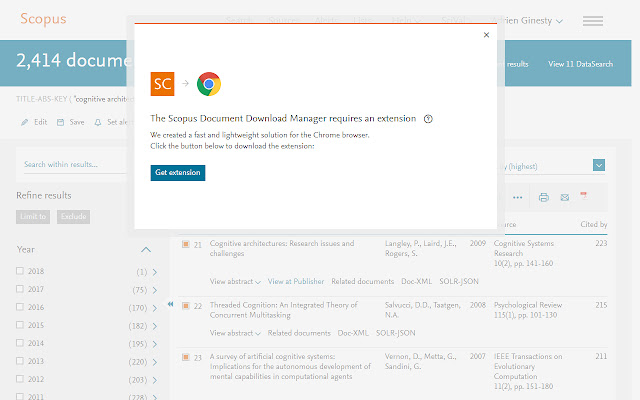
Scopus Extension Details
- Category: Productivity
- Installs : 1,000,000
- Number Of Votes : 154
- Version : 3.2
- Updated On : 7/8/2020
- Listing Languages : English
- Required Permissions : The publisher has disclosed that it will not collect or use your data
Contact Developer
Submit your comment for Scopus Document Download Manager
Recent Scopus Extension Reviews
Extension innecesaria..
Sebastian3/9/2022/5
Mateo..
Mateo1/27/2022/5
Adding more friction to research than necessary by adding unnecessary additional steps...
M1/15/2022/5
More details about Scopus Document Download Manager
“This extension can only be used by Scopus registered users. It is not compatible with non-authenticated users. Scopus download manager won’t perform any action for non-authenticated users.Scopus Document Download Manager is an extension to your browser for free that allows downloading functionality within Scopus in addition to the Quick Document Search function for Scopus authenticated users. For searching, users who are authenticated must just click on the icon of the browser extension to show their search option.
This extension spares users who are authenticated the trouble of going to individual publishing websites to download files individually. Instead, it effortlessly connects to the publisher’s websites and allows you to download PDFs in full text directly from your web browser, without having to set up and maintaining the entitlements list.
How do you utilize this extension to use it in Scopus?
1.) From the results of a search for documents or pages of the document list, select one or more documents, then click the Download button.
or
2.) From the Scopus abstract record , go to the page and click the Download button
Once successfully downloaded the document will be saved to your PDF document(s) is saved into your browser’s Downloads folder. If the extension fails to retrieve your PDF (e.g. you don’t have access to the full text , or the download is blocked by the web page of the publisher) The Document Download Manager can offer an link to the publisher’s web page so you can navigate to the page and attempt to download the complete text by hand.”

