In this fast-moving digital world, Google Chrome has become one of the most used internet browsing tools around the world. Currently, close to 68.5% of all internet users in the world use Google Chrome. Have you ever wondered why? It is because the Google Chrome browser not only gives the user a smooth search experience, but also offers a countless number of amazing extension tools that benefit its users a lot. In this article, we will see some of the best Google Chrome add-ons that can prove to be a big time saver for users.
Best Google Chrome Addons That Will Make Your Life Easier
Here are some of the most useful and popular Google Chrome add-ons. These extensions will save you a lot of time.
Flonnect Screen Recorder
This is one of the most amazing and reliable chrome extensions that one must have in the chrome browser. It enables users to record their screen and webcam in full HD their PC and laptop with clear audio.
Use Cases of PC Screen Recorder:
- Teachers or professors can record their lectures and later share them with students
- Very useful for students to record online lectures
- Handy screen recorder for YouTube live streamers and movie review channels
- Can be used by employees working from home to record their team meetings
- Can be used by employees working from home to record their team meetings
Highlighted Features:
- Easy to use and install
- No watermark
- Enjoy unlimited screen recording with no time limit
- Share the link of your screen and webcam recordings with anyone without going through the trouble of downloading the big-sized file.
- Full HD recording with crystal clear audio
SEO Checker
If you are into digital marketing, then check out this amazing on-page SEO checker tool. With this Chrome extension, you can easily check the meta title, meta description, anchor text, and other important SEO parameters. On-Page SEO Checker is completely free and one of the most accurate tools for detecting missing meta titles and descriptions.
Uses:
- Helps to improve on page SEO
- Can be used by SEO analysts to find missing meta tags
- For checking Anchor text, inbound and outbound links
Highlighted Features:
- On-page SEO checker tools that are simple and easy to use, allowing even small business owners to improve website SEO without any advanced SEO knowledge
- Scans your website clearly to give you accurate info
- You can easily check the on page links, script tags, image tags, and anchor tags of any website without any effort
- Provides you meta title and meta description length details
- Completely free to use and easy to install
Color Picker
If you are a web designer or a UI-UX graphic designer, then HEX and RGB color picker extension is one of the most saving will make your work a lot easier. “Color Picker” allows you to find any HEX and RGB color values from any website accurately and with ease.
Uses:
- Useful tool for web designers to easily select any color values from any website
- Many creative people who like to draw on their PC use the “Pick Color” extension to apply the colors they love
- Big time saving tool for web developers
- Freelancers and logo designers can use this tool to find the color scheme of their competitor
Highlighted Features:
- Color picker has a smooth user interface that gives you the best user experience.
- Finds color code values with 100% accuracy
- Most precise tool for extracting color codes from images
Picture In Picture
The “Picture in Picture” feature allows you to watch videos on Youtube and on other major OTT platforms like Netflix, Disney+ Hotstar, Amazon Prime, etc. through a floating mini video player even after switching to a different tab or minimizing the whole internet browser.
Uses:
- Very useful for coders and graphic designers to implement their ideas simultaneously while learning from YouTube videos
- “Picture in Picture” is loved a lot by the gaming community since they can now play their favorite games while watching their favorite videos on YouTube or other OTT platforms
- A lot of customer service employees working from home have now started using the “Picture in Picture” extension to watch their favorite shows on Netflix and Disney+hotstar while working so that they can relax and let some steam out of their minds
Highlighted Features:
- “Picture in Picture” extension works with YouTube and all major streaming OTT platforms like Netflix, Amazon Prime, Disney+ Hotstar, etc.
- Has a smooth user interface that helps you multitask with ease
- It is now easy to watch videos while working or playing games
- The floating video player is very easy to control and use, and you can drag and place it anywhere on the screen.
- Don’t have to pay for a YouTube premium subscription to enjoy your songs after minimizing the YouTube web page
You Can Also Read: Top 5 Ubuntu Screen Recorders
Amazon Quick View
If you are a seller or a buyer who uses Amazon.com regularly, then this is one of the most useful Google chrome add-ons that you must have in your Chrome browser. The “Amazon quick view” add-on provides sellers with important information like the ASIN number, sales rank, product description, etc. about the Amazon products.
Uses:-
- Buyers can now easily see the product description of any Amazon product on the search result page without even clicking on the product
- Gives insights to Amazon sellers to optimize product listing information
Highlighted Features
- Provides the sellers with detailed information like the ASIN number, product description, and sales ranking of their competitors’ products on Amazon
- Allow the buyers to view the detailed product description without visiting product page
- Helps new sellers find out the micro-level category rank for their product.
FAQs
The best screen recording tool for PC is “Flonnect” because it allows the users to record both screen and webcam in full HD with no time limit and offers so many premium features for free.
The “On page SEO Checker” extension is the best tool for improving on page SEO.
Yes, with the “Picture in Picture” extension you can watch videos from YouTube and other OTT streaming platforms even after minimizing its current tab.
Color picker add on can help you pick any RGB & HEX color values from images and websites with 100% accuracy.



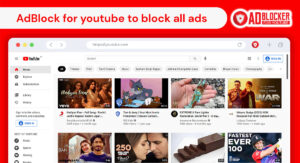


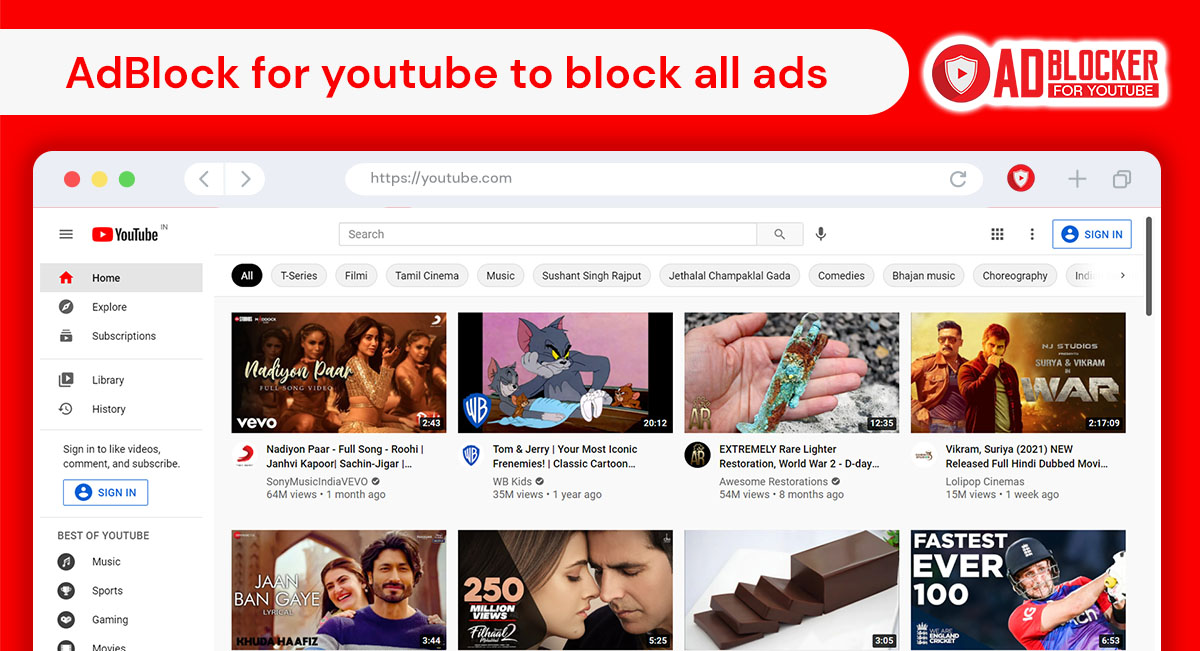

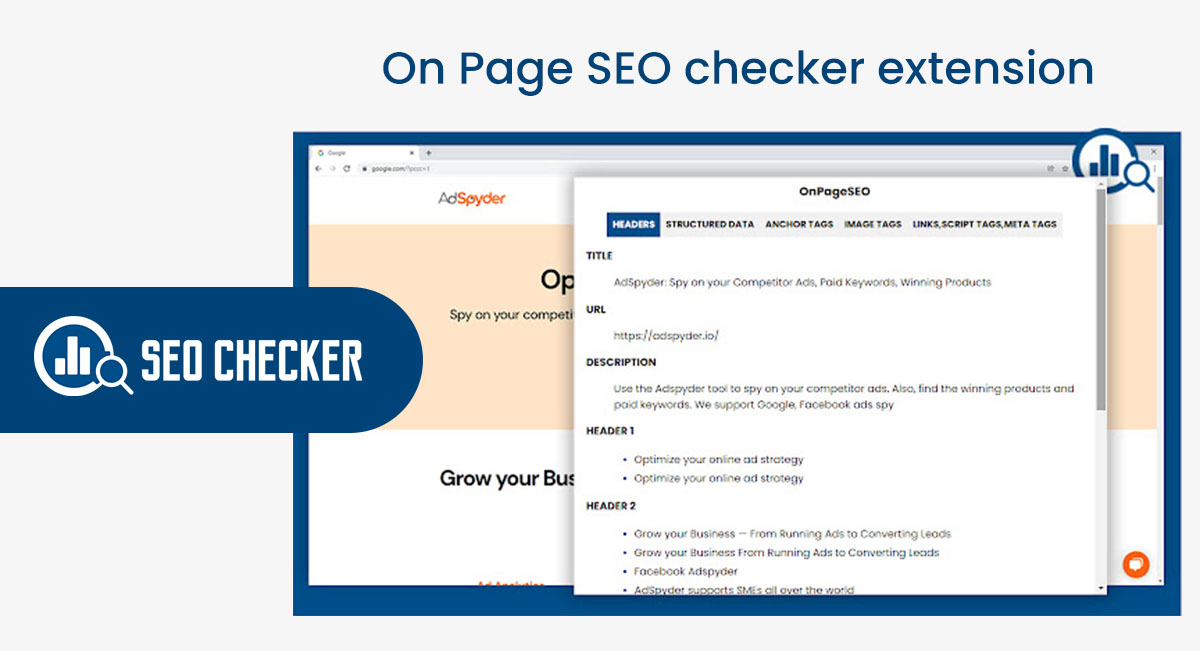

Add a comment