YouTube is everyone’s destination for video content. You will often find almost everyone making use of the platform on a daily basis. Parents use it as a means to keep their children entertained with nursery rhymes, adults use it to watch a compilation of funny videos or learn how to do everyday tasks like cooking following a new recipe or how to change a tire on a car. You will find a video on almost anything you can think of, even the instructions for a particular model of microwave. With so much content, viewers will find themselves using the app almost throughout the day. Now imagine during this process your video during a vital moment gets interrupted by an ad. It would be even worse if it was one of those apps that you will not be able to skip. To do away with this, you can use the Adblock for YouTube chrome extension. This will provide you with the ability to block ads from interrupting your video on how aliens are hidden among us. Read further to know more about this ad and how it will be useful for you.
How To Use Adblock For YouTube
If you have found yourself in need of using Adblock for YouTube, fret not as the process could not get any easier. The YouTube Adblock extension actively blocks YouTube ads that pop up when you’re intently viewing videos. Many extensions or ad-blocking apps have a plethora of necessary permissions that you will need to agree to while setting them up or installing them to actively block videos when watching them on YouTube.
However, AdBlock for YouTube is an effortless process. Within a few simple steps, your Ad-block extension will be up and running, preventing annoying ads from appearing on your screen and ruining your YouTube experience. To use this extension to make your life easier while using YouTube, follow the instructions provided below.
- Download the AdBlock for YouTube extension by clicking on the download button given below or visit the Chrome web store and search for the YouTube AdBlock extension.
- Now install the AdBlock extension.
- After installing the extension, open YouTube and play any video that you want.
- Your YouTube experience will now be free of ads.
Use AdBlock For YouTube Extension For Windows & Save Time
Were you ever in a hurry to watch a YouTube video on how to plug a water leak that was causing extensive damage to your home by the minute or did you desperately need to know how to stop your toddler from crying in a public area? Nobody has the time to read blogs in times of such emergencies so YouTube is the go-to resource for the required information.
Now imagine you’re about to reach the part of the video where you are on the cusp of retrieving your urgent information and out of nowhere pops up an Ad for a fruit drink that you can’t skip. Can it get any more frustrating? With the Adblock for YouTube extension, pesky ads will be a thing of the past as you can watch your videos at peace, whether you’re in a hurry or watching them at your leisure.
You will also not be frustrated by having to wait until the Ad is done playing. This is a cause for concern as the majority of the time users watching a video are invested emotionally and do not want any interruptions ruining the mood or the flow of the video. This aspect that ruins YouTube videos is done away with when using the Adblock for YouTube extension.
Does AdBlock For YouTube Block All Ads?
When an individual is about to download an extension, a plethora of questions will run through their mind. One such doubt will be regarding the overall reliability or the extent of features of the app and whether they will function as well as they are detailed out to be. You can put your worries away as the Adblock for YouTube extension will do everything that it mentions without fail. It blocks all types of ads that would otherwise hinder your viewing experience. Preroll ads, pop up ads and even ads that can be skipped will never show up while you are experiencing YouTube’s rich content. This extension is a truly helpful tool as it not just blocks ads on the main YouTube app or the website that you are using to view content but also on YouTube videos that are attached to different websites or blogs.
Conclusion
YouTube experience is one that is here to stay for a long time to come as the video content provider has no other competition. Content creators and brands both benefit greatly from YouTube as their content is marketed to a large number of people. As the end-user, you should be able to view content without having your viewing experience be ruined by ads. With Adblock for YouTube, this feat is possible.

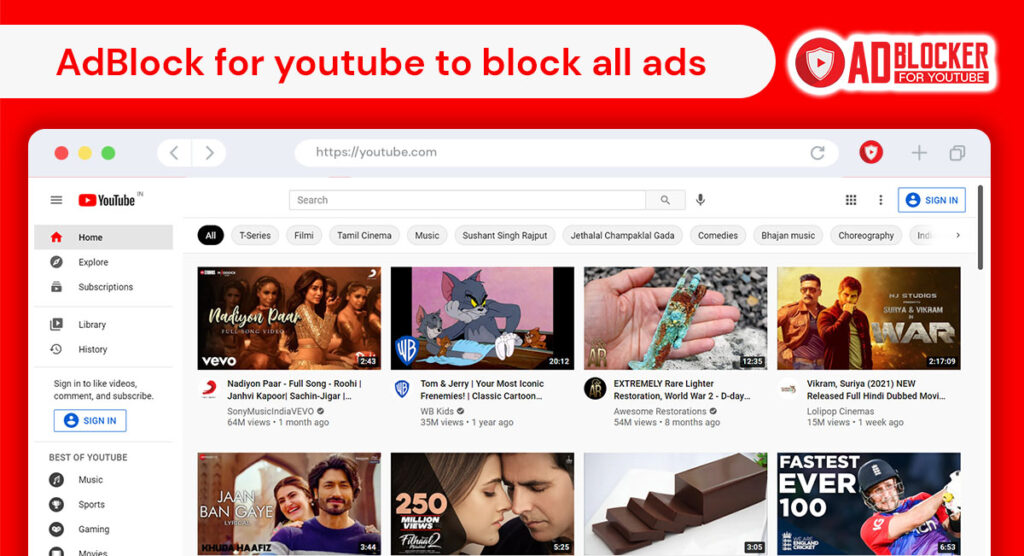


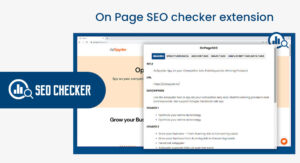


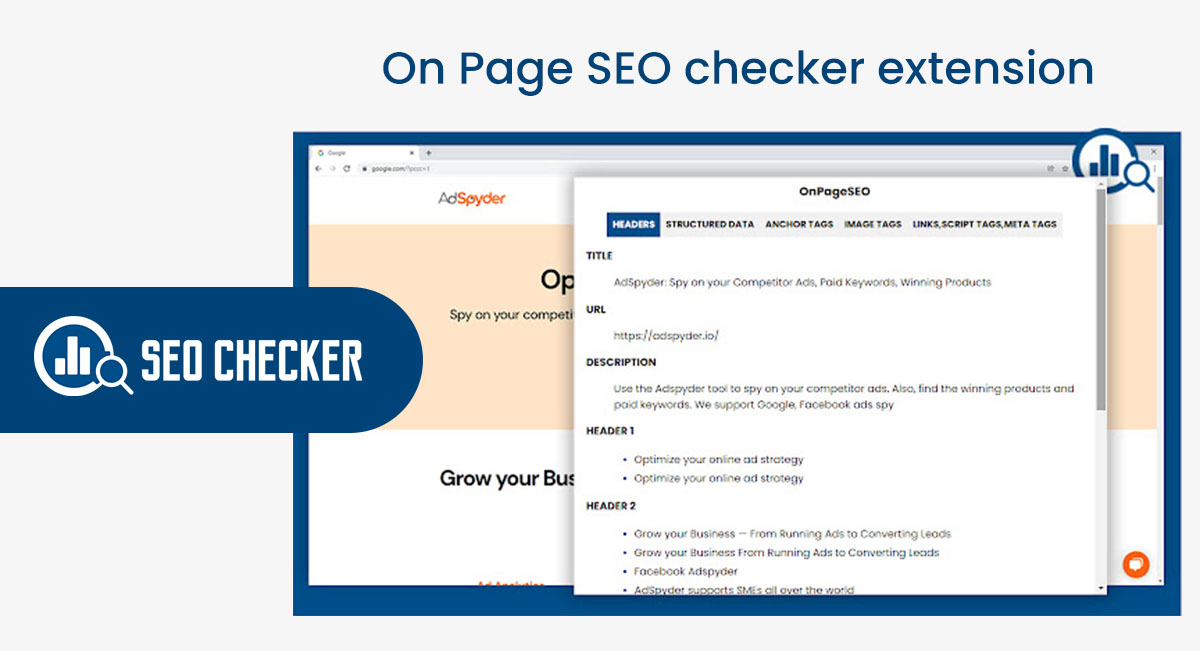


Add a comment