A web designer creates the layout and design of a website and is responsible for big decisions like the menus listed on the site and smaller details like font, color, and graphics, which play a vital role in making the website more appealing. Colors play a vital role in guiding visitors through the content easily and quickly. The task of choosing the perfect colors for their websites can be quite tiring for web designers. They tend to choose colors from color palettes and also from browsers that contain colors that may match perfectly with their work. This is where color code detectors come in handy for web designers to make their task easier. The color detectors are designed to pick out colors in any browser. The best of the lot comes with even more exciting features.
Best 5 Color code Detectors In 2022
Colors play a vital role in any designing project. If used properly, these are enough to take your works and marketing strategies to the next level. Here are some of the best color code detectors that make working with color faster and more fun.
Color Finder (Recommended For Chrome)
The Color Picker for chrome is a great extension that easily allows you to pick any color from any browser with instant color codes that can be copied and used with ease.
- Install Color Finder
Pros
- Advanced eyedropper to pick up colors.
- Comes with an enlarged window of the cursor to pick colors with precision.
- Instant RGB and HEX color codes.
- User-friendly and simple to use.
Cons
- The extension is not available for mobile phones.
- It is compatible only with chrome and edge browser.
Colorable
Colorable comes in super handy for web and print designers to test out different color combinations for their design with HEX codes. It provides you with all possible combinations when you enter two HEX codes.
Pros
- Easy access to millions of color combinations.
- Simple to use.
- Easily adjust RGB and HEX values to fine-tune your colors.
- The perfectly designed color rates allow color blind people to read the colors.
Cons
- Can take time to find that perfect color.
- Quite hard to find the HEX code of the colors you want to combine.
Colormind
Colormind is the color code detector of this era which uses deep learning to learn styles and colors from images, movies and many more to grab that color you wanted with ease. Almost all combinations of colors can be detected with this.
Pros
- AI power color palette generator.
- Predefined colors always in stock
- Find your color in no time with Colormind.
- Provides you with suggestions and pre-defined templates.
Cons
- Has limited features.
- Heavy work is not a possibility compared to its competitors.
ColorSnapper 2
This app proves as one of the best color code detectors for web designers. With its upgraded version, it lets you pick up any color you want with a magnifier that can do it with perfection.
Pros
- Advanced color picker magnifier to pick colors with perfection.
- Allows to pick colors online and offline.
- It stores the color you’ve picked in the color panel for you to use it later.
- Advanced shortcuts to toggle actions, view history and to add color to favorites.
Cons
- Only available on Mac.
- It is not a free app, but comes with a 14 day free trial.
HappyHues
In order to build excellent user interfaces and experiences, Happy Hues is a terrific tool for teaching yourself about color theory as well as for finding the colors that work best for your designs.
Pros
- Learn color terminology of hue, tint, shade, tone and many more.
- Multiple color palettes to get inspired from.
- Copy HEX codes to clipboard with one click.
Cons
- Limited number of color palettes.
FAQs
Get some attractive ideas from online sources and use a color detector to copy the RGB and HEX color codes.
Use some of the most reliable & trusted color code detectors to pick RGB & HEX color codes.
Color finder is the most accurate tool for picking RGB & HEX codes.
Yes. Color finder Chrome extension is completely free to use.

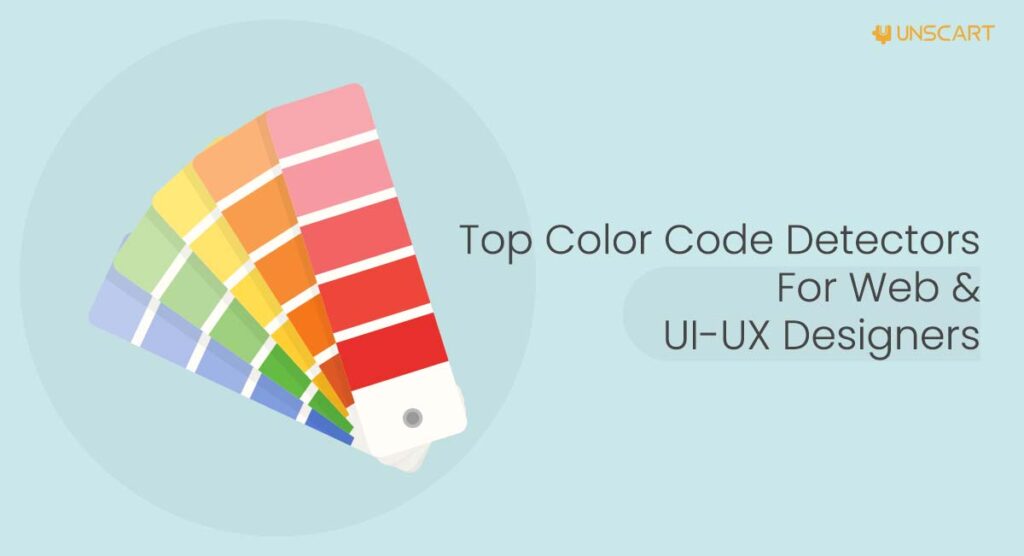
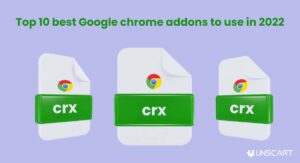



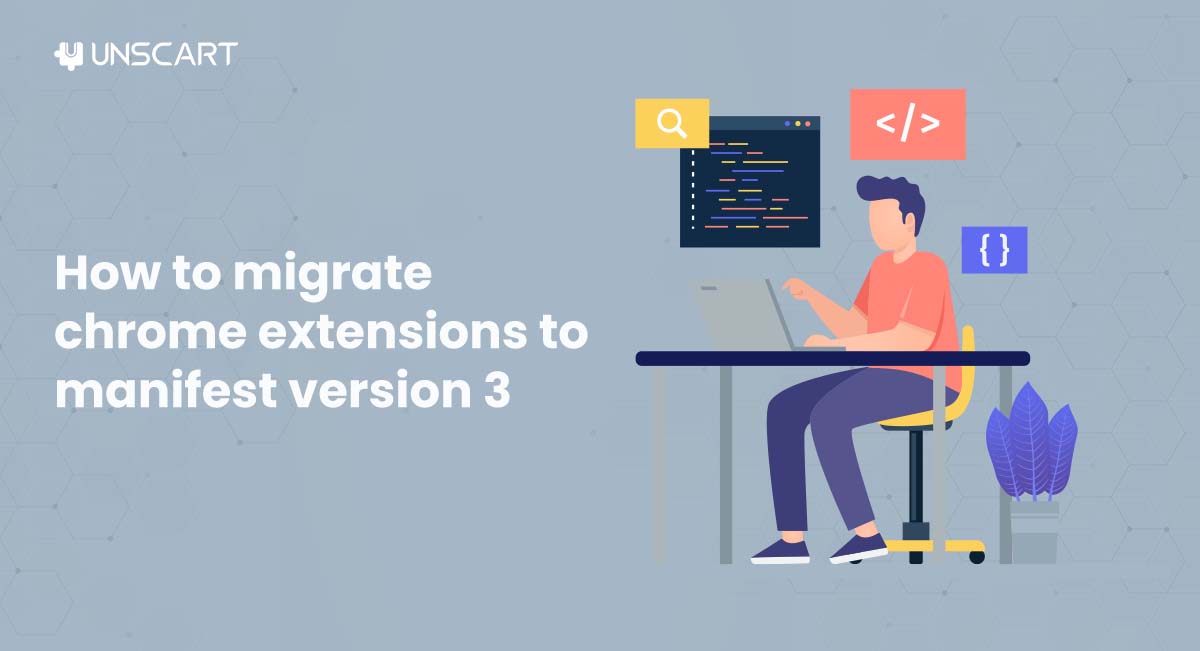
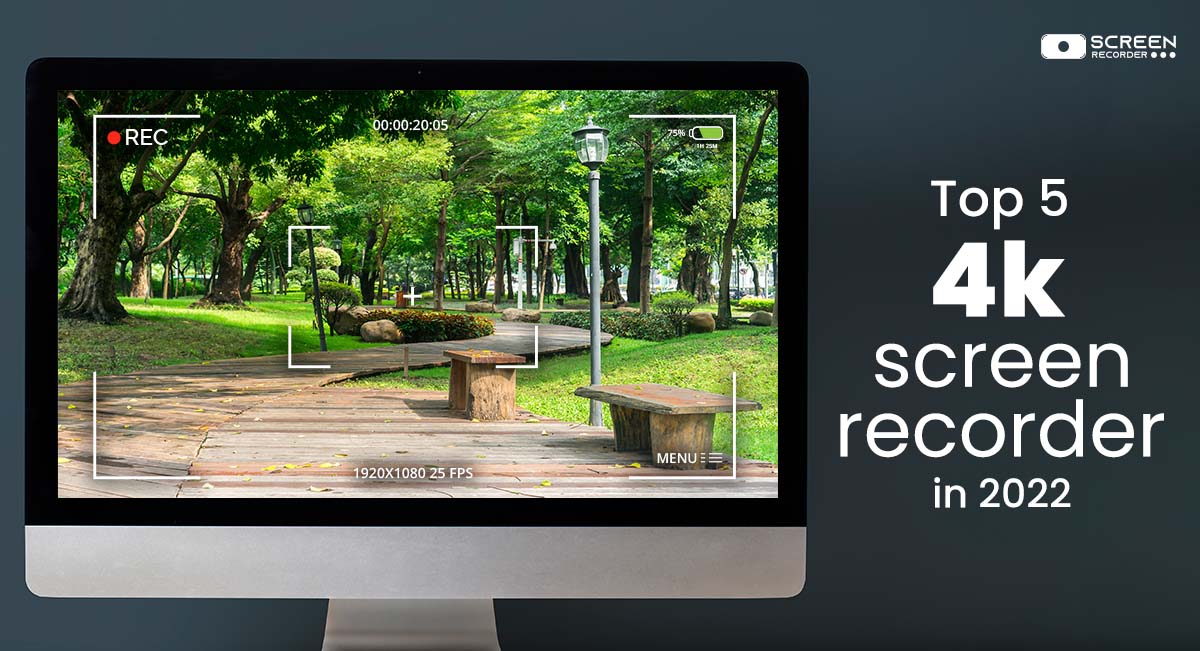


Add a comment