We often feel the need to boost volume levels on Windows, and this can be due to so many reasons, like not having good bass or low speaker volume. We are certain that every single one of us has experienced low volume levels. You must have had moments when you were enjoying a video and wished the music was playing louder. Generally speaking, the sound quality of modern PCs and laptops isn’t as good as it used to be. This is where speaker-booster apps for Windows come in. A speaker booster is a simple tool that improves the sound output of your device, making it sound much better. Let us look at some of the best speaker-booster apps for Windows in 2022.
Safe & Reliable Speaker Booster Apps For windows
We have reviewed the best 5 apps to enhance sound levels on Windows. You can also read the pros and cons of each tool.
1) Sound Booster ( Recommended for Windows & MAC)
Volume Booster is one of the most safe and trusted speaker booster apps for Windows that enables you to increase the volume on multiple online audio and video platforms. It improves your video streaming experience. You can adjust the audio levels using a simple slider bar.
Pros:
- Simple to use speaker booster app for Windows
- Adjust sound levels with user friendly slider bar
- It supports multiple popular streaming platforms such as YouTube, Netflix, Disney+Hotstar, Amazon prime etc.
Cons:
- Can not be used on mobile
- Can only be used on chrome and edge browser
2) Equalizer APO:
Equalizer APO is an equalizing app for windows that boost the volume by a significant level. This increases the overall volume and can modify specific parameters such as pitch, treble, bass, and much more. This is also capable of working with all media players as well. The software contains two panels that can give you various features and let you control different aspects of the audio.
Pros:
- Can modify various parameters such as pitch, treble and much more
- Works with various media players
- Contains 2 panels that gives you control over various aspects and analyse different features as well
Cons:
- Too complicated with too many features
- Time consuming
- Can be unresponsive at times
3) DFX Audio Enhancer:
The DFX audio enhancer can significantly improve the sound quality. It has various features such as 3D surround sound, higher fidelity, and much more. This software allows you to experience richer, clearer audio on all sites, irrespective of what you are watching.u are watching.
Pros:
- Simple interface
- Variety of features
- Richer and clearer audio
Cons:
- To access the better features you need to get the paid version
- The demo version is extremely restrictive and does not allow the user to properly test it
You Can Also Install: Free Screen Recorder For Windows
4) Viper4Windows:
Viper4Windows will enhance the audio quality coming from headphones, built-in speakers, or external speakers. Using this tool, you can improve audio levels to improve the overall sound quality of music, movies, video games, and internet radio.
Pros:
- A good software to enhance the audio quality
- Can be used on headphones, built-in speakers as well as external speakers
- Can increase the volume over the hardware’s maximum capacity
Cons:
- Does not work with certain versions of Windows
- May not work with certain type of headphones
5) XMPlay:
To enhance audio, XMPlay employs the Auto Amp and Equalizer features, significantly boosting the audio output. You will be able to use this media player effectively because of its clear and user-friendly design. File types that this audio enhancer supports include MP3, MP2, OGG, WAV, and WMA, among others. It also has more than 130 skins and 200 plug-ins.
Pros:
- Boosts audio using the Auto Amp or Equalizer feature
- Clear and user-friendly design
- Works with various audio formats such as MP3, MP2, OGG and much more
Cons:
- Interface may look old compared to the other software
- Not the ideal software to navigate between large folders
FAQs On Speaker Booster
Speaker booster apps let you increase audio levels on your device beyond the maximum limit.
Yes. All these tools are fully compatible with your Windows software.
Recommended, trusted & safe one will be “Volume Booster.”
Yes. All these speaker booster apps are free to use on Windows.





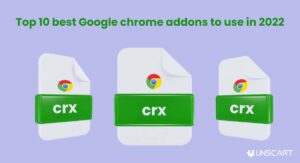
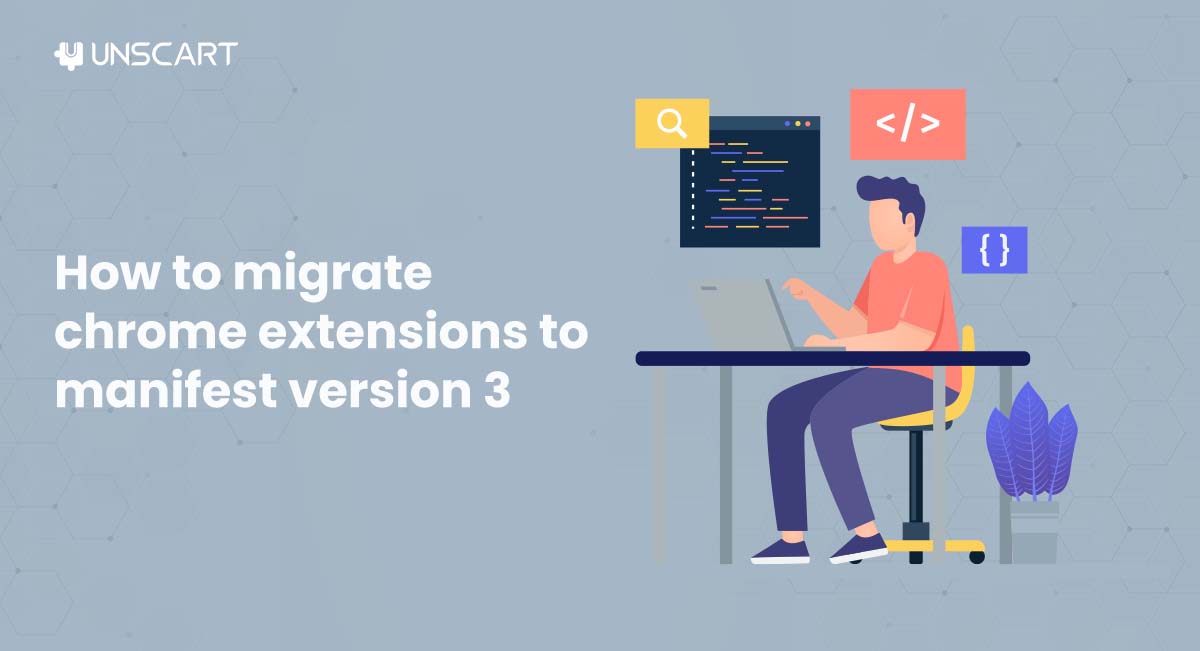
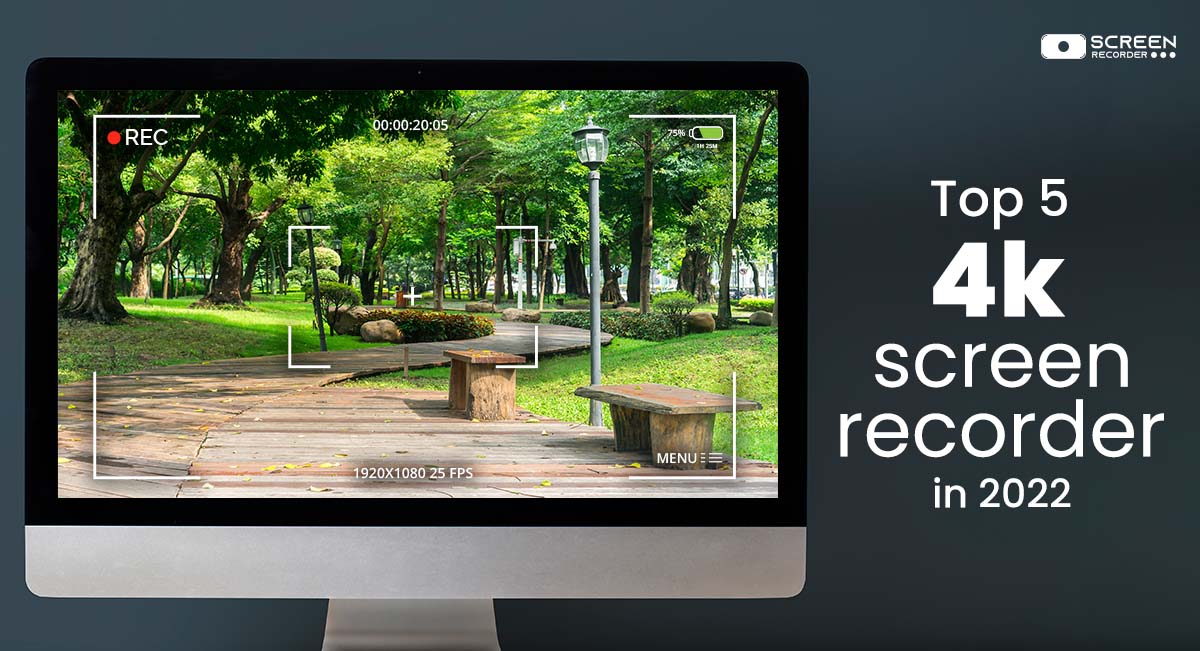
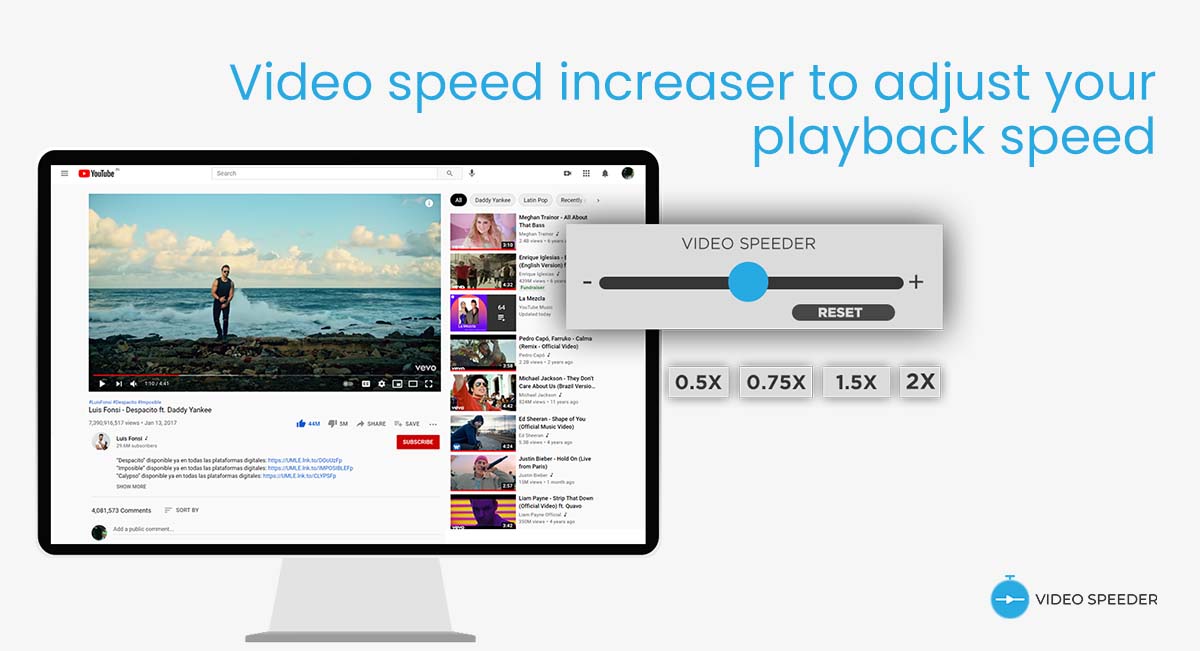

Add a comment