Sometimes we would like to increase the playback speed of the videos while watching them on Facebook, Twitter, and other major streaming platforms. However, there are no such features available on Facebook or Twitter, or on the majority of video streaming platforms while watching the videos. Especially while watching pranks, cooking, and lectures online, we definitely feel like watching the videos at increased playback speed to save our time. So, are there any video speed increaser applications available? Yes, there are many applications and software programs available online that can increase the video speed easily.
Let us see the top 5 best video speeder applications that are available online for your PC or laptop.
Best Video Speed Increaser For OTT Platforms
1) Video speeder ( Recommended For Windows & MAC)
This is the best tool that I love the most for increasing the video playback speed of any video. The “Video speeder” is a free-to-use Google chrome extension that works smoothly with YouTube and all major OTT platforms like Netflix, amazon prime, Disney+Hotstar, etc… Using the “Video speeder” extension you can easily control the playback speed ranging from 0.25X to 4X.
This extension has one of the smoothest user interfaces that comes with an easy-to-use handy slider bar controller to control the playback speed of any video with ease. And the amazing feature is that you can reset the video to its original speed with just a single click.
Use Cases Of Video Speeder
“Video speeder” is an all-in-one application you can use this extension on any video streaming platform with ease. Here are some of the use cases of this video speed increaser.
Students
Some students use the “Video speeder” to skip and fast forward their online classes without getting caught. Although it is not right to skip classes, most of the students use this extension to recall the subjects faster before attending their online exams.
YouTubers
The YouTube users who love watching game play videos have started using the “Video speeder” extension to see the videos at 4X speed because YouTube only offers allows the user to increase the speed up to 2X
Online Streamers
Many online streamers use to recall the previous episodes of their favorite series on Netflix and Disney+Hotstar before starting to watch the new season.
Slowing Down Video
Using the “Video speeder” extension, you can not only increase the playback speed but also decrease it for slow motion with just a single click because you can also reduce the playback speed up to 0.25X.
Key Features Of Video Speeder
“Video speeder” is an all-in-one application you can use this extension on any video streaming platform with ease. Let us see some of the highlighted features of the “Video speeder” extension
- This extension works with all major video streaming OTT platforms and YouTube.
- Works with both Windows and Mac operating systems.
- Comes with an easy-to-control handy slider bar controller.
- You can easily control the video playback speed ranging from 0.25X to 4X.
- You can easily reset the video to its original speed with just a single click.
- This extension has a smooth user interface for a better user experience.
- With all these features, the “Video speeder” extension is free to use and easy to install.
2) YouTube Speed Controller
This is also one of the most used chrome extensions to control the playback speed of Youtube videos. This extension comes with a simple shortcut key option so that you can increase and decrease the playback speed with just the ” + ” and ” – ” buttons. But this extension only works with Youtube and you cannot use it on any other platform.
3) Video Speed Controller
This extension is similar to the video speeder extension but with limited features. This extension is also available for the Firefox browser and it works smoothly with HTML5 videos. This extension comes with many shortcut key options that help the users control the playback speed with ease.
4) Accelerate
This is the application available on Safari, exclusively for MAC operating system. Using the “Accelerate” application you can easily change the video playback speed quickly without any effort. This application also works on many streaming platforms like Netflix, Hulu, Vimeo, etc… But the major drawback is that the “Accelerate” application only works on MAC operating systems.
5) Dynamo
This is a simple-to-use video speeder application with limited features. Like the “Accelerate” application this tool only works for apple users and cannot be used on windows or android platforms. This extension also comes with a shortcut key option and it is very easy to use. You can download and use this application on the safari browser.
FAQs
No, the “Video speeder” extension is only available for Windows and MAC operating systems.
Yes, you can use the “Video speeder” extension on any video streaming platforms like Amazon prime, Netflix, Youtube, Disney+Hotstar, etc…
Yes, of course. All these video speeder tools are free to use.
Yes, 100%. All these video speed controllers are completely safe to use.


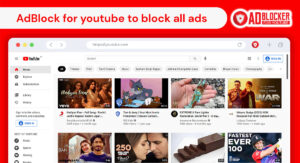



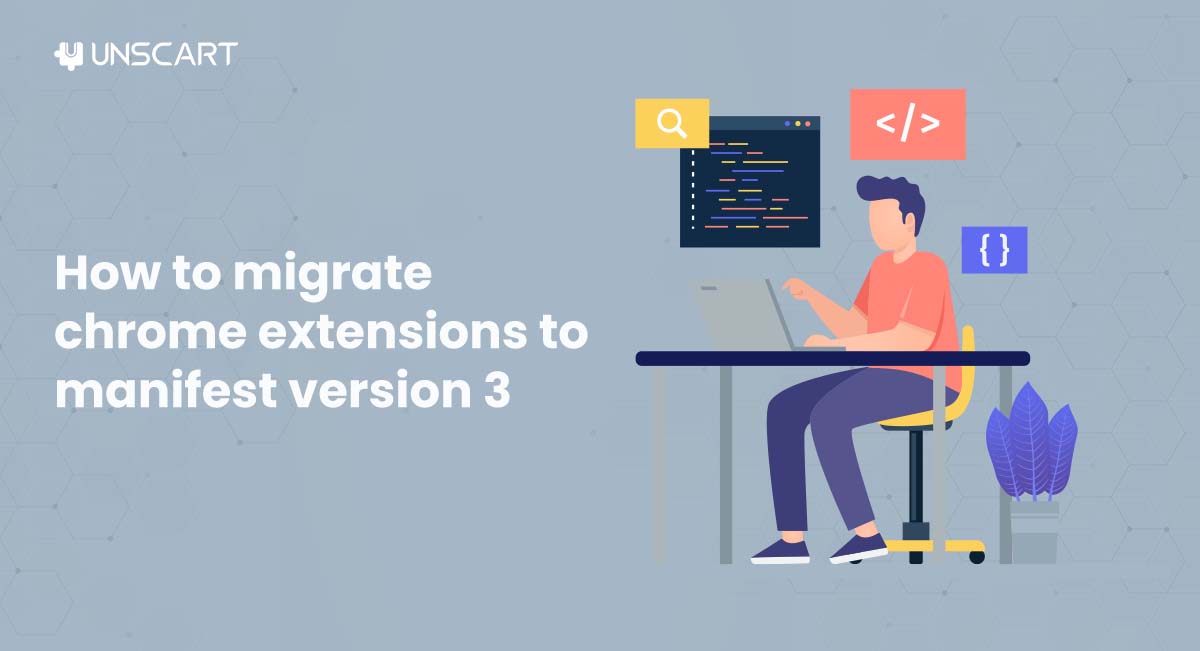
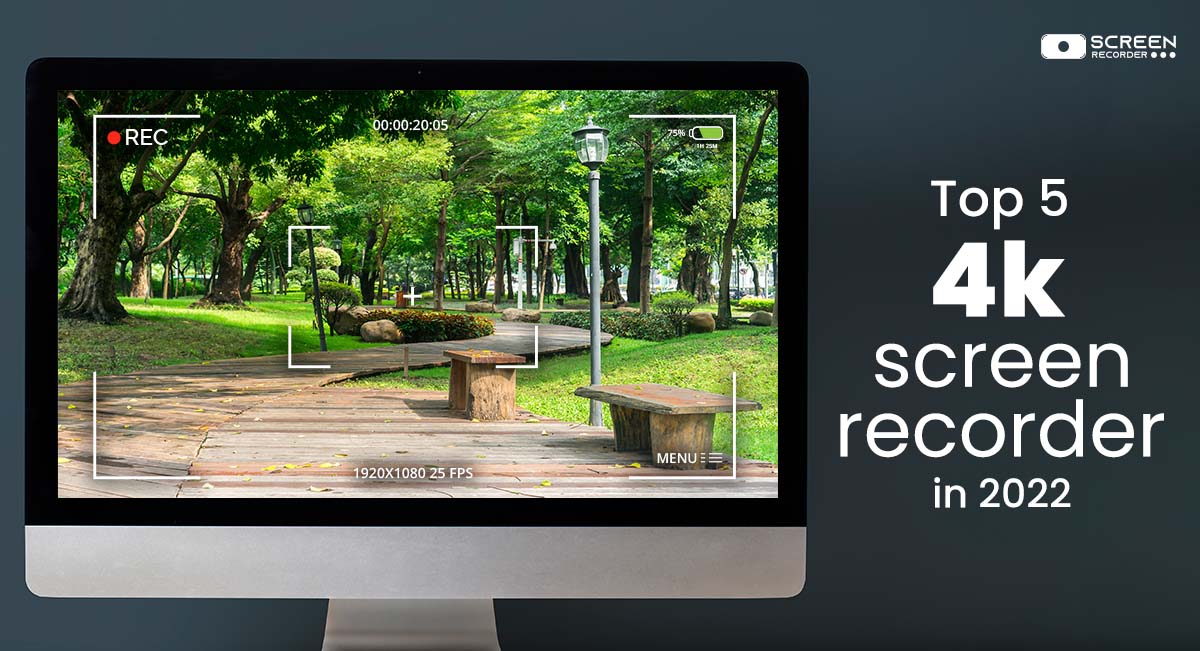


Add a comment