The On-Page SEO Checker extension is a reliable free Chrome extension that lets you check key SEO parameters like header tags, meta-title, meta-description and image anchor text. This extension helps you to understand how well your page is optimized for SERP rankings. This on-page SEO Checker also assists you in discovering various SEO parameters of your competitors so that you can outrank them.
How To Use On Page SEO Checker?
- Install the On-Page SEO Checker extension from the download button given below or you can also install it from the Chrome web store.
- Visit any website for which you want to check crucial SEO parameters.
- Now to enable the extension, go to the Chrome browser’s top right corner and click on the on-page SEO checker icon.
- Now all the key SEO ranking factors will be visible on the screen. You can check Header tags, Image tags, Anchor tags, Meta-title & Meta-description.
- Analyze all the parameters and use it to optimize your website.
Find Meta Title With On Page SEO checker
With this on page SEO checker tool you can find meta titles of any webpage. With the help of this extension you can complete this task with one click only. Just install the extension and pin it in your Chrome browser now open any webpage. Just click on pinned extension icon you will see all SEO details of the page.
Detect Missing Meta Description With Free On Page SEO Tester
The meta description element on your page is an HTML tag that provides a brief and accurate explanation of your page. With on page SEO tester tools you can easily detect the meta description of the site and also find the missing meta description. Meta descriptions are used by search engines to identify the topic of a page. If the Meta descriptions are properly optimized it can help you improve your search engine rankings as well as the probability of a user clicking on your website.
Use On Page SEO Checker Extension To Identify H1-H2 header Tags
Never ignore your header tags before publishing any article. The most critical tags are H1 and H2, followed by H3 and so forth. Header tags also help the Google crawler understand the page content. With the SEO checker extension, you can quickly obtain information about any page’s H1 and H2 headings in a single click.
You can also read:- Boost song bass with sound booster
Why One Should On Page SEO Tester?
SEO Checker Extension allows users to effortlessly verify their posts’ Inbound and Outbound Anchor texts, Meta description, and Heading tags. To use it, simply add it to your Chrome browser and enable it. Simply open the website you want to check, then click on the SEO checker icon to get all the key SEO factor information.

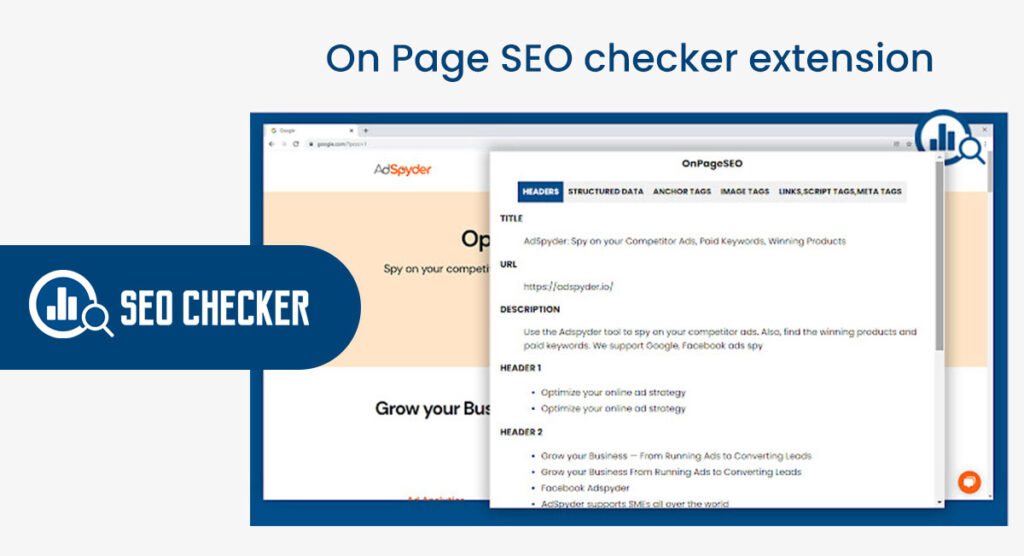




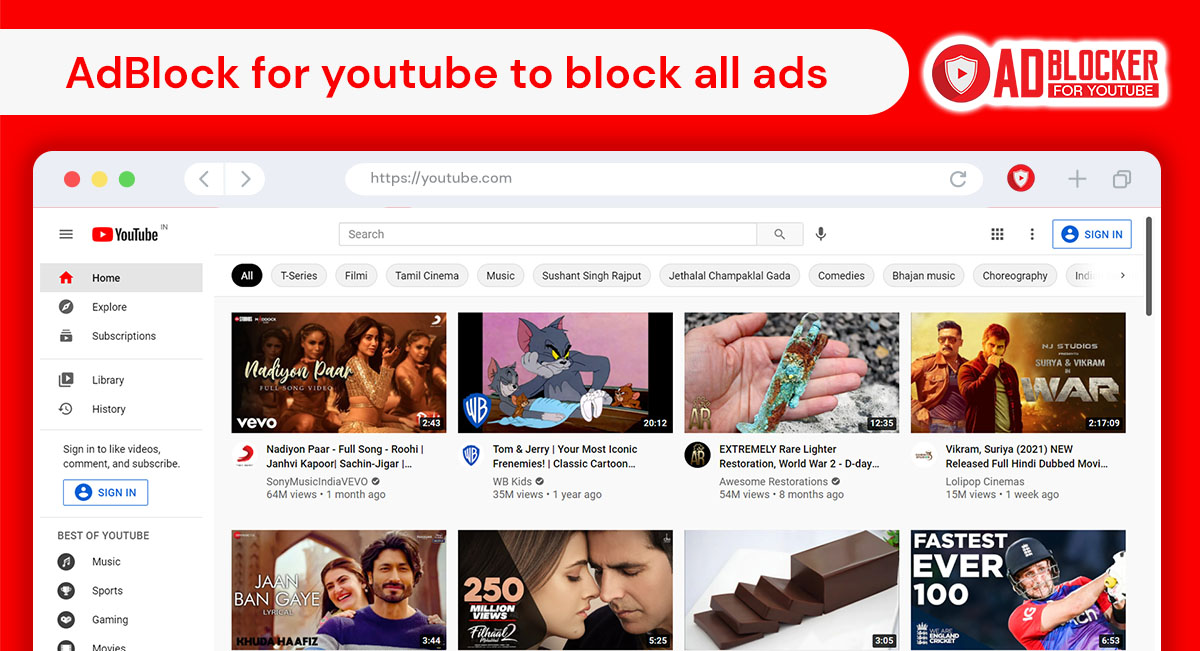



Add a comment