When you’re enjoying web series on your laptop or listening to your favorite song and you can’t hear the speaker sound, even when the speaker volume is set to maximum, it’s really annoying. There are a variety of methods for increasing the song’s volume beyond the maximum capacity. All the music lovers who like to listen to songs on high volume can easily boost song bass with sound booster chrome extension. Sound booster helps you to effortlessly boost the audio bass level on your Windows tablet or PC by up to 400%. Music Lovers can make use of this extension to enhance their love for music. Here in this blog you will get to know about how you can boost your song bass and volume.
How To Boost Song Bass With Sound Booster By 400%
- Download the Sound booster chrome extension from the download button given below or get it from the Chrome web store.
- Visit any audio/video streaming platform.
- Click the Sound Booster extension icon to enable it. You can also pin this amazing extension for quick access.
- A little slider box will appear, allowing you to adjust the level of the audio that is currently being played on the Chrome tab. You can boost the volume by up to 400%.
- Once you’ve selected your desired volume level with the Audio Booster, the slider bar will display the exact number of audio levels.
Boost Song Bass On Windows With Sound Booster
The Sound Booster tool boosts the bass of the music by up to 400%. This extension works smoothly on all the Windows version. This audio booster extension can safely increase the music volume beyond its maximum limit.
Sound booster is well-known for its capacity to improve sound quality by employing APO effects and sound injection techniques, and it can easily boost song bass to its maximum limit.
Sound Booster is a simple, safe, and easy-to-use chrome extension that can boost the volume of your laptop or PC by up to 400%.
You can also read:- On page SEO analyzer
How To Increase Song Bass On MAC With Audio Booster
MAC users can also boost their sound with this extension and enjoy the love of music. This extension works flawlessly on the MAC platform, too. With this audio booster extension, users can completely change their music listening experience on the MAC.
How To Increase Song Bass On Phone
If you prefer your music to have more bass, you’re well aware that the default equalization in your Android music player app isn’t up to the task. This is notably true in hip-hop, electronica, and dance music, which all benefit from the increased emphasis on lower frequencies. Heavy music genres like rock and heavy metal, which generally feature violent drums, screeching guitars, and distorted melodies, benefit from the increased bass.
We’ve compiled a list of the top three equalization and bass enhancer apps for Android in 2022, so you can start jamming to your favourite tunes right away.
Bass Booster
Bass Booster for Android is a simple app that displays the amount of bass boost you’ll get. This programme would undoubtedly assist you if you know how to configure your equalizers and get the most out of your music. The app is straightforward, but it does have some useful settings for tweakers.
The master slider, located at the top of the main screen, allows you to easily adjust the bass level. But that’s not why I prefer this software; it also has a fantastic equalizer that allows you to tweak the settings even further
Bass Booster and equalizer
Everyone enjoys obtaining a two-for-one deal. Who doesn’t, after all? This is precisely what this Android bass booster software provides. The programme has a beautiful interface that is neither difficult nor washed down. Not only does the software include a bass boost and equalizer, but it also has a virtualizer. This allows the app to provide a clear and crisp audio experience to the listener.
Equalizer FX
Equalizer FX is the last but not least. It has all of the features you’d expect from an app in this category, such as a bass boost, equalization, volume boost, virtualization, and more. It comes with 12 settings and also allows you to create your own presets. Not only does the software operate with a number of Android music players, but it also supports streaming services such as Spotify, Pandora, and TuneIn Radio.





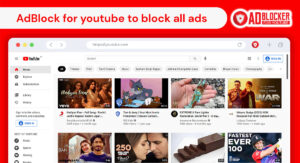

Add a comment