What is a CRX file?
CRX file is most commonly known as the google chrome extension file. CRX Extension file can be installed on the Chrome browser to add more functionality to it. These files are saved in compressed format and contain the executable programs.

How To Install CRX File On Chrome?
Chrome extensions are either installed by visiting the Chrome web store and clicking the “Add to Chrome” option on the extension’s page, or by manually dragging a CRX file into the Extensions Window.
You can download .CRX files from the download button and easily drag and drop the extension file to the extensions page to install it. You will find the extension file in the download folder of your PC or laptop. Then follow the below steps to install the downloaded file to chrome
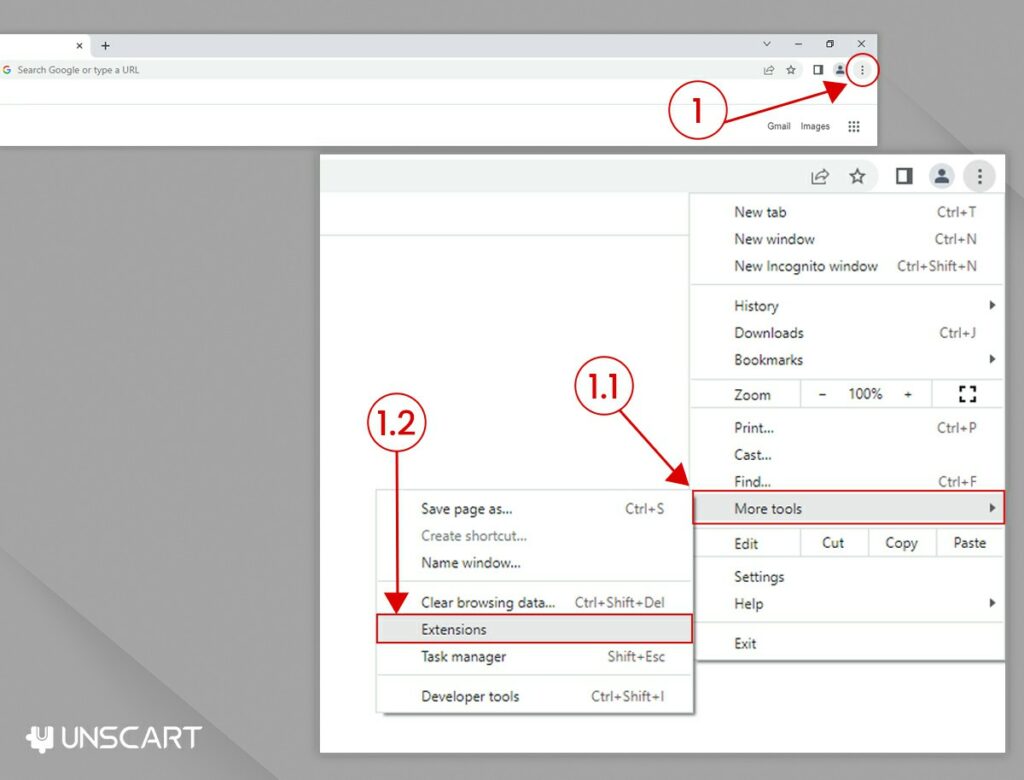
- Step1: Open your Chrome browser & click on (3 DOTs) at the top right corner.
- Step1.1: Click on the More tools option
- Step1.2: Then select Extensions option.
- Step2: Now you will see Developer Mode option at the top right corner. You need to Enable the Developer Mode.
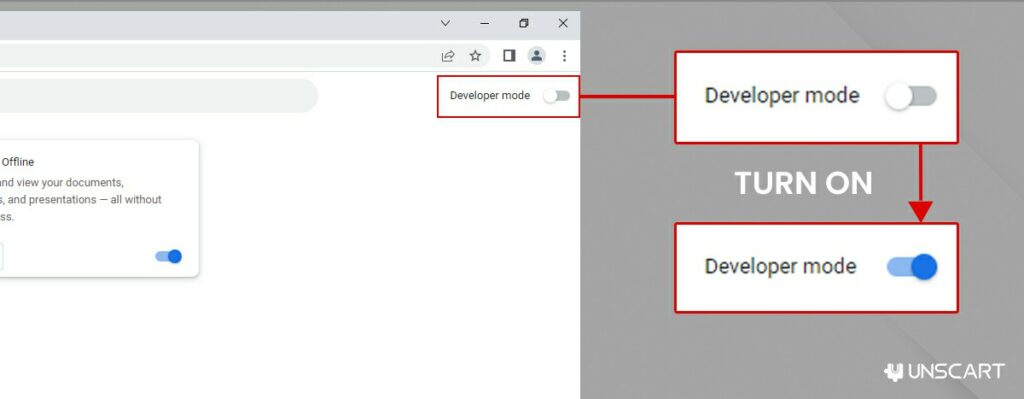
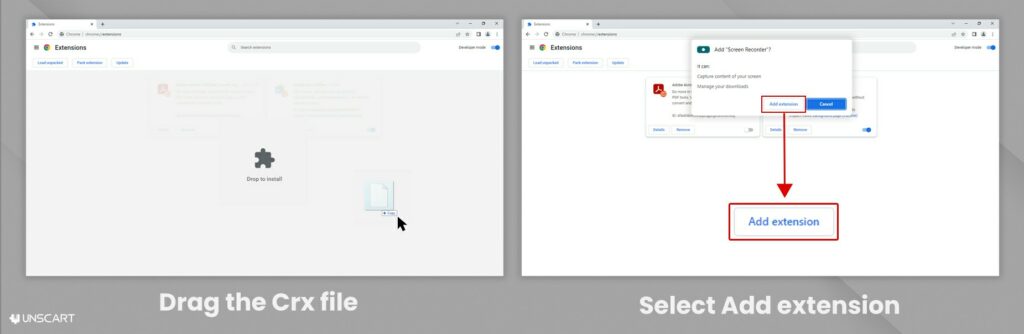
- Step3: Go to the folder in which you downloaded & saved CRX file. Now click on the downloaded file & drag and drop it to Extensions page (Where you enabled Developer Mode).
- Step4: Now you will see “Add extension” options as a pop-up on the screen. Click to install it.
- Step5: After this step Chrome extension will be installed & you can start using the extension by clicking the extension icon.
- If you are extracting the extension's CRX-file from a ZIP file, then you have to click on the Load Unpacked option at the top left corner on the extensions page (where you enabled Developer Mode) and simply select the extracted CRX to install it as an extension.
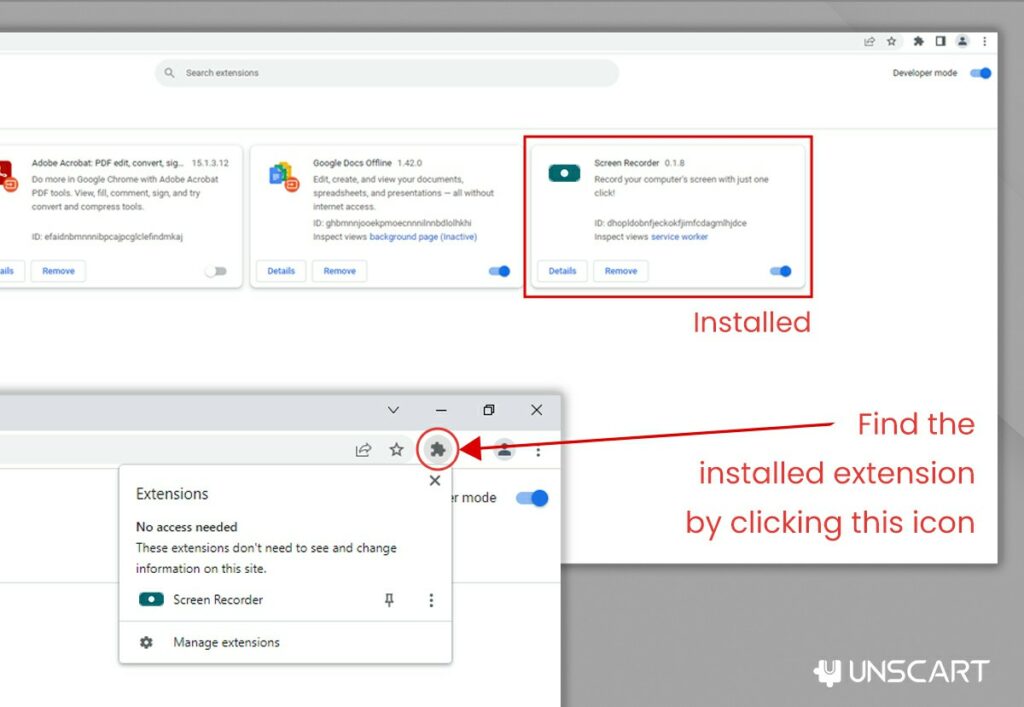
How To Convert CRX File And Install on Opera & Edge Browsers?
EXE Internet Explorer and XPI Firefox files are very similar to CRX files, as they are extension files used in the respective browsers. These files can’t be converted to any other format.
Chrome extensions can be installed from Opera browser by visiting the Chrome Web Store, but first you will have to download “Install Chrome Extensions” from the Opera addon store.
For Edge browser you can directly install Chrome extensions from the Web store after giving your permission to : Allow Extension from other stores.
You Can use WinZip/WinRAR software to open any CRX-file or view the file’s content.

Troubleshooting Guide For .CRX files
- Open the .CRX file with the WinZip/WinRAR software. If you use any other software to open it, you may get an error.
- If you are not able to install extension file with Load Unpacked option, then you should try to drag and drop the extracted file on the extensions page.
- Do not forget to enable the Developer Mode option, otherwise, you will not be able to install the Chrome extension from any .CRX files.
- Download the extension file from the trusted website and ensure that it is not corrupted.
Important FAQ's
.CRX files are executable files which can be installed as a browser extension to enhance its functionality.
Yes, you can install Chrome extensions directly on Edge browser. But for Opera first you will need to add “Install Chrome Extensions” addon from Opera addon store. After installing this add on you can install any Chrome extension.
Yes, it is completely safe to install the Chrome extension from .CRX files. You just need to make sure that you download .CRX files from a trusted website. Unscart is a very safe & reliable website to download .CRX files.
Yes, you can. Open your ZIP file which contains your .CRX file. Right click on ZIP file & click on the Extract here option & your .CRX will be extracted in the same folder.

