
JioTv Web Universal CRX 10.4 for Chrome
JioTV is a great alternative for watching live TV anytime, anywhere since you don’t need to pay subscription charges for the channels, and you can stream live TV on the internet. Once you download the Jio TV web universal version, you can enjoy your favorite TV shows on your laptop and desktop. The JioTV app offers 800+ channels and allows you to watch the previous seven days. The app is multilingual and available in fifteen languages.
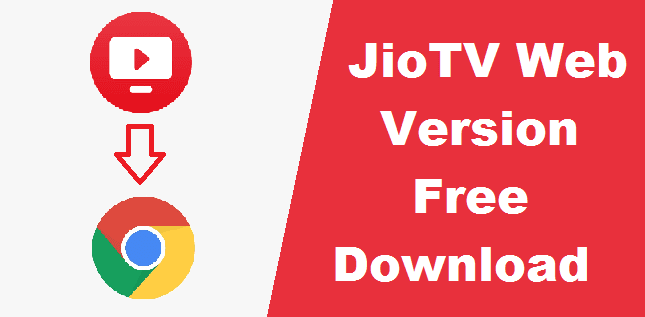
How to use Jio TV Web universal
- Download the Jio TV crx file from the download button given below.
- Go to Chrome menu icon>More tools>Extensions.
- Now enable the Developer Mode option available at the top right corner.
- After this step you need to click on “Load unpacked extension.”
- In the final step you need to browse the unpacked folder & simply install the extension.
Follow bellow button to know more about what is CRX file and how to install it on different browsers
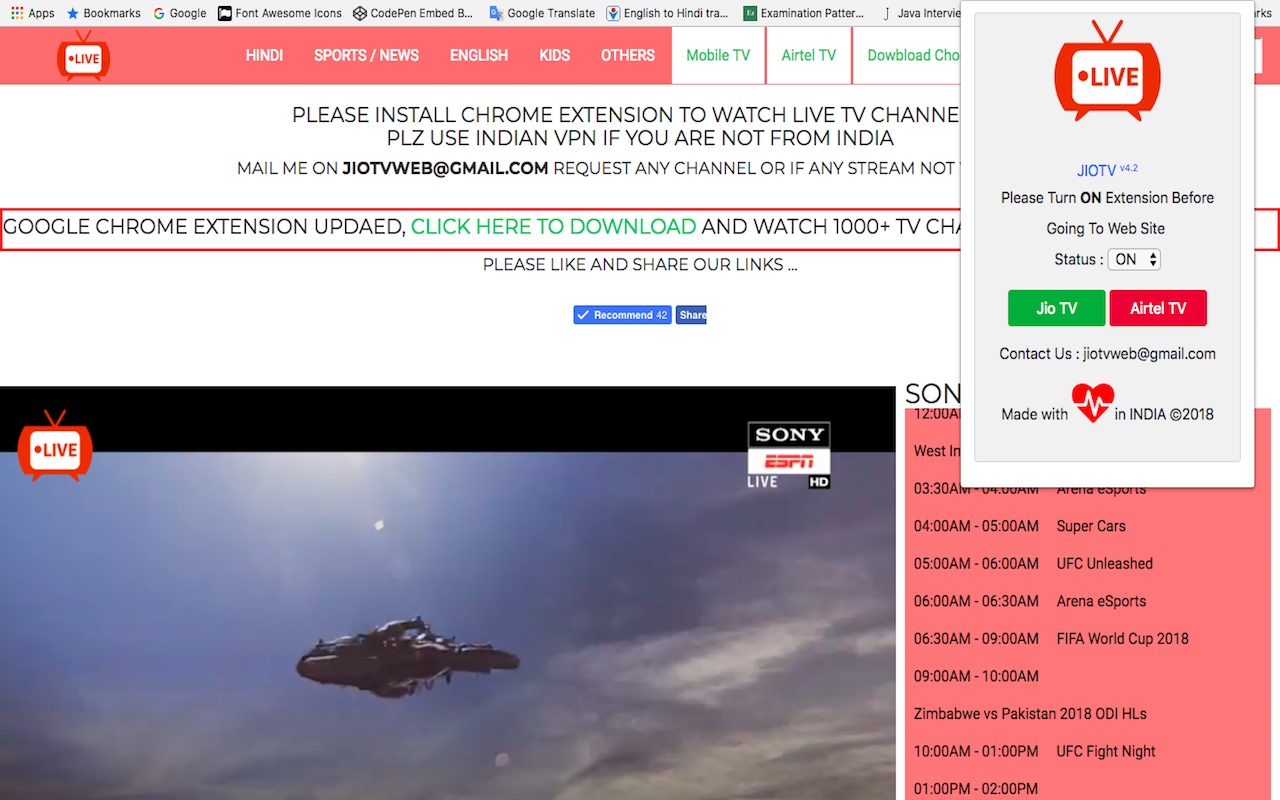
Jio TV Web universal Extension Details
- Category: Accessibility
- Installs : 52,849
- Number Of Votes : 6
- Version : 10.4
- Updated On : 16/03/2019
- Required Permissions : Location, User activity, Web history, Website content
More details about JioTv Web Universal CRX 10.4 for Chrome
The JioTV application is specifically designed to work in portrait mode. However, when you start the channel or an episode it will automatically switch in landscape view on your PC. The rotate button may also be used to view the video when it is in landscape. You can locate the button on the right side of the screen, close to the controls.
- Jio TV users can stream shows from more than 800+ channels.
- Users can easily enjoy their favorite TV shows that were aired over the last seven days.
- Jio TV also lets its users set reminders to ensure they don’t miss favorite shows.
- Jio TV also allows you to pause live TV.
- You can also lock Jio TV app so that there is no disturbance while you are enjoying your favorite TV shows.
Stream Jio TV on PC using Android Emulator
Android emulators are an extremely popular method of running Android applications on your computer or laptop. So, it’s possible to run the Jio TV app on a computer with the Android emulator. Here is the step-by-step guide to use Jio TV on your computer.
- Get the Bluestacks’ Android Emulator on your PC or laptop
- Install the emulator and then run it
- Go to the App Store and sign in using your Google account.
- Find JioTV and install it.
- Launch the JioTV app after installation, and sign in with your Jio ID
- Start enjoying Jio Tv on your desktop.
FAQ's for Jio TV Web universal
Download the Jio TV CRX file and follow the how to steps & start enjoying your favorite live Tv shows on PC?
Yes you can definitely enjoy your TV shows on your windows laptop & desktop by downloading Jio TV CRX file.
In the first step, you need to download the universal web CRX file for Jio TV on your computer. After downloading the CRX file, you can install the Jio TV on your PC. Alternatively, you can also use an android emulator to stream Jio TV on the web.
APK ( Android Application Package) are only for android users. But for PC you can definitely download the CRX file for Jio TV. After downloading the file you can watch live Jio Tv on PC.

